Using Audacity 2.4.2 on Mac OSX 10.13.6.
I have a single track. I want to select a region of audio from only the right stereo channel. It should be easy, with something like command-click or option-click or cntrl=click but none of these work; they all select both channels. In the attached image, you can see an area of the right stereo channel between 5:24 and 5:26 displaying some problem; that’s the region I want to select. Could you please tell me how to do this? I’ve spent hours looking through the manual. Thanks in advance.
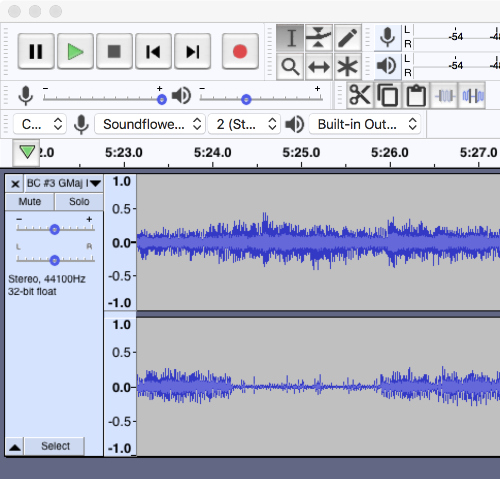
You need to “split” the stereo track into separate Left and Right tracks. See: https://manual.audacityteam.org/man/splitting_and_joining_stereo_tracks.html
Thanks. Do you think it might be possible to request a feature wherein this capability is done simply with a meta-key click? Not only would it be considerably less cumbersome, especially for a small region of audio, but it would also eliminate any possible pan and gain problems.
There’s a plugin to repair one channel with a copy of the other, (without having to split),
see … https ://wiki.audacityteam.org/wiki/Nyquist_Effect_Plug-ins#Repair_Channel
Do you think it might be possible to request a feature wherein this capability is done simply with a meta-key click?
It’s possible, but I don’t think it’s a good idea. Splitting a stereo show into individual Left and Right is not “normal.” You are remixing a stereo performance or are in disaster recovery. That puts you in a really tiny portion of the audio users.
eliminate any possible pan and gain problems.
In my opinion most Gain and Pan slider problems are cause by the waveforms not following when a change is made. My favorite surprise is editing a mono show and bump the pan slider ever so slightly. Audacity will convert your show to stereo in the background and it’s not at all obvious it happened.
I don’t like it when displays lie to me.
Koz
Thanks, Treboro - the plugin worked pretty well.
I find that a lot of audio artifacts happen in just one of the two channels. Hence, it’s necessary to apply effects, especially the excellent Audacity “Repair” effect, to just one channel and I do this very frequently. In another program I use, it’s simple to do this by meta-clicking over the region (in the one channel) and applying. Seems really cumbersome to split, repair and join. Thanks.