Hi,
I seem to have pressed something on Audacity at some point, which seems to have changed the view.
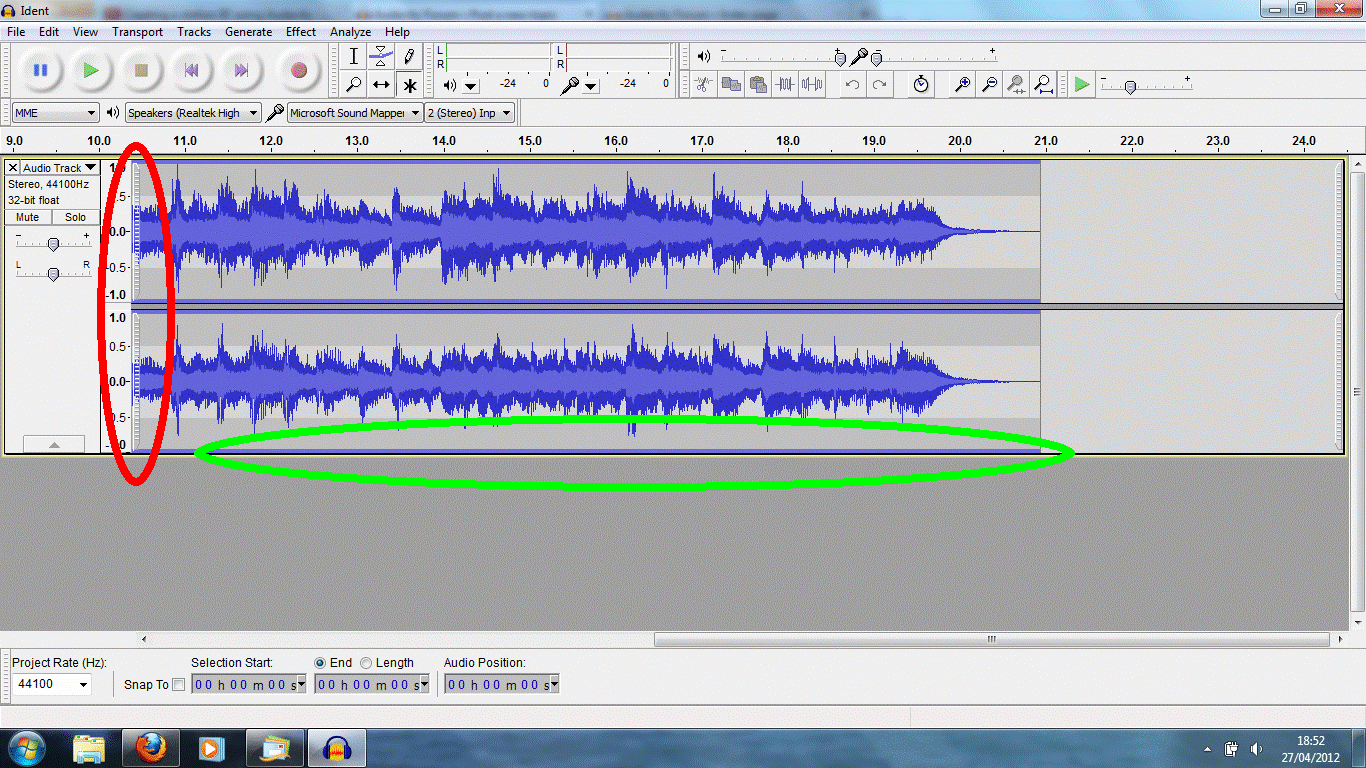
As you can see from the above image, there are strange markings on the left hand side of the timeline (circled in red), and blue lines on the bottom (circled in green). Whatever I have done seems to make Audacity behave in a strange fashion. I could really do with changing it back.
I have tried a reinstall, but the problem reoccurs.
Many thanks for any help that can be provided.
Bostockm .