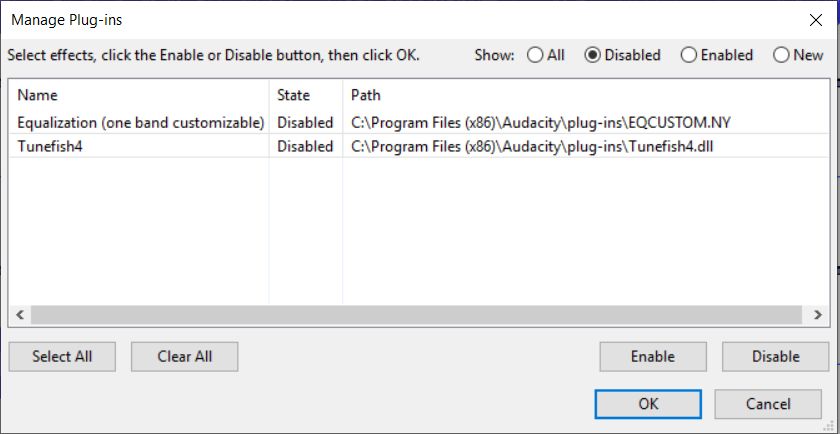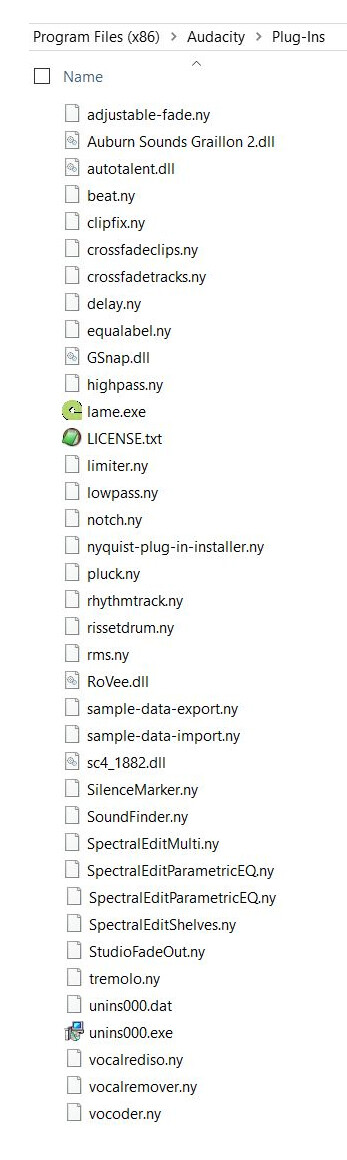I had four plug-ins that failed to register; so, since the items cannot be deleted in the Plug-ins Manager (“Clear All” fails), I deleted them from Audacity’s Plug-ins folder and purged their footprints in Windows’ registry, after which I deleted the file “pluginregistry.cfg” and rebooted my system. The four items still remained in Audacity’s plug-ins list.
So I edited the configuration file, removing the group of commands for the unsupported plug-ins that showed “Valid=0.” After a reboot, two entries are gone (yay!); but two are still listed; but now, in the “pluginregistry.cfg” file, the two appear as “Valid=1.” I edited the file again but the two items return. Some other file must be generating the errant plug-ins list.
Is uninstalling Audacity and removing its residual keys in Windows’ registry then reinstalling the program the only solution, or is there something else I can try?