Is it possible to remove this (below) which was introduced in the new update? I searched the whole settings section but found nothing. I need the both sides to look identical, or it looks like one side is louder.
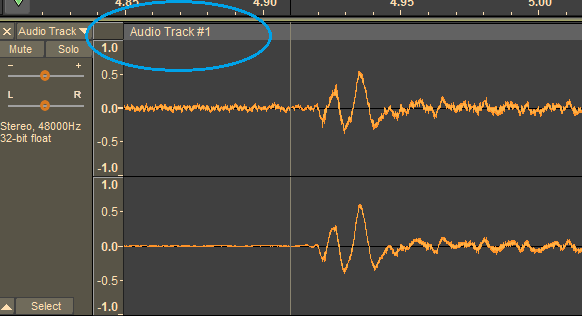
Is it possible to remove this (below) which was introduced in the new update? I searched the whole settings section but found nothing. I need the both sides to look identical, or it looks like one side is louder.
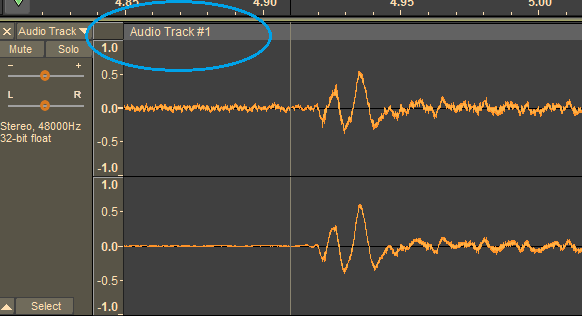
Also the dragging tool is gone… ![]()
The bar at the top is the new “drag bar” (referred to in the manual as “Clip Handle”), and it replaces the old Time Shift Tool.
The “Clip Handle” is a new, permanent feature of audio clips, which is described by the new head of design as “much faster and more intuitive” than using the old drag / move tool.
The name of the clip can be edited or deleted by double clicking on it and then typing.
So, no way to change it back then? I guess I’ll use the older version then. Thanks for the answer.
I just updated to A 3.1 and can not find the time shift tool or how to use a substitute. One entry in this thread said use the Drag bar.
What is that and where is it located?
Thanks!
I found my answer - please ignore my request for help in using the clip movement feature, which is in fact much easier to use than the old time tool.