I’m using version 2.2.2. At times when recording I get these short blips of sound as shown in the attached image. This is normally mouse clicks, keyboard sounds, mouth crackle sounds or what is left of breath sounds after running noise gate. They are always very short and surrounded by silence. I normally go through my recording and manually silence them, but it would be really nice is there was a way to find them and silence them automatically. I just want it to find segments of sound shorter than a specific amount of milliseconds and silence it. Maybe 100ms or lower. Is there a way to do that?
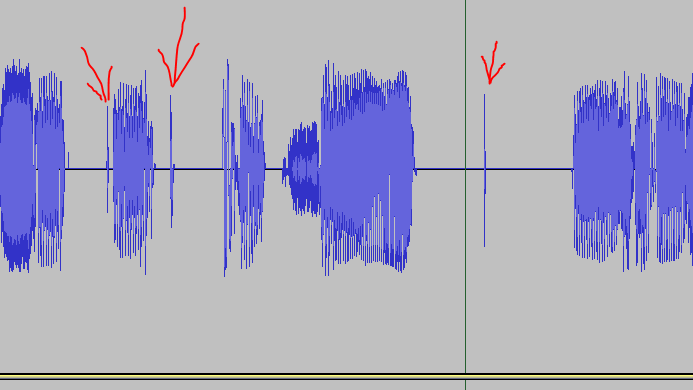
If the attack of the gate is >10ms it should not create clicks.
Try De-clicker plugin.
It is because when I run noise gate and set it to remove anything lower than where I see my breath level at, say -45db or so, there could be small portions here and there that are slightly louder that get missed by the noise gate. I set the attack at 250ms.
The de-clicker plug-in seems to fix most of it for me and anything left over I can just take out manually, but that does really help to remove a good amount of it automatically for me. Thanks.