I am running a Windows 10 PC with Windows Movie Maker ( Latest Version, just downloaded it)
I have created a small movie of my wife on the beach in Maui. I have put some titles and effects into the clip and added some music. My question is this how do I remove the sound from the original movie clip. The music I added seems to conflict with the sound from the original movie. The music I added skips and pauses I am sure it is conflicting cause I can see the, music wave form on the original. You know the little waving lines in the clip with the peaks and valleys. I notice the added music skips and or fades at very high peaks or very low valleys ( sorry but this is the best way to describe what’s going on ). I figured out how to turn the original music off or turn it down but I am thinking I need to remove it !!! The original clip was taken on my iphone6+and was a .mov file I converted it to an .mpg file.
I am using Windows10
Audacity version 2.1.2
Used the .exe installer
If you just want to reduce, or completely silence, the audio on the video there is a slider-control in Movie maker to do that :
click on “Tools” in MovieMaker, then click on “Audio Levels”, then the slider appears, slide it all the way right to silence the audio on the video …
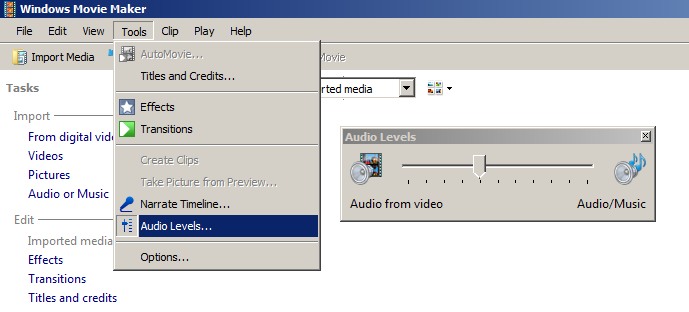
I tried that. I really believe even though the volume is turned down it is still causing conflicts with the other music. How do I remove the music ??? I was referred to your website for assistance.
BA50
This Forum is about Audacity. It is not a forum for Microsoft products. You could see if there is anything here Redirecting.
Or try the built in help in the application (if any).
You can cleanly add or remove audio tracks in Avidemux. Preumably you only want the new audio, not the old? The big advantage of Avidemux is that you don’t have to re-encode the video when you change the audio. Re-encoding the video degrades its quality.
Gale
Odds are the result of playing two pieces of music at the same time will be cacophonous.
If you are using Audacity to add music to the audio extracted from the video …
There is a tool in Audacity called AutoDuck which can be used to automatically reduce (“duck”) volume of the music when people are speaking on the other audio track, so you can clearly hear what is being said, and the overall volume remains approximately constant.
works a treat,been looking for this tip for ages ,thanks a million.mickthefish ![]()