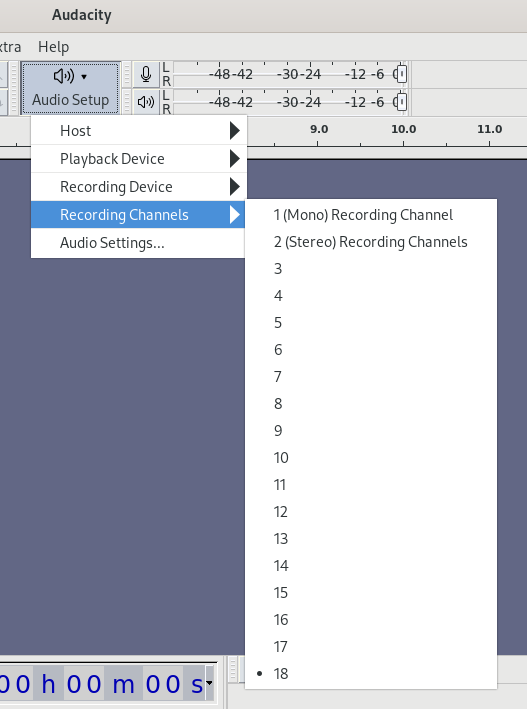I have a Beringer XR18 USB audio interface (18 channels). I can record all of these channel simultaneously without any issues, but most of the time I only want to record 3 or 4 of these channels. (E.g. channel 3, 4, 10 and 18)
I know I can just remove those tracks in post, but for a recording session that can lasts hours, it just produces way too much data and I only have limited disk space available.
I found that you can record only the first channel by going to Audio Setup Toolbar → Recording Channels, I can select mono to only record the first channel, stereo to only record the first and second channel and so on… But if I want to record channel 18, I have to record all channels it seems.
Now my question is: How can I tell audacity to only record the specific channels that I want to record.
OS: Fedora 35
Audacity version: 3.2.1 AppImage