Hey guys, I’m new to using Audacity and pretty inexperienced at all audio editing software in general. I’m trying to fade the end of one track into the beginning of another track so that there’s a few seconds of overlap between the two. Whenever I paste the second track where I want it, it goes over top then end of the previous track, covering it up and causing more of an abrupt end rather than a smooth merging of tracks. Any suggestions? Thanks in advance!
See the “Crossfade Tracks” effect: http://manual.audacityteam.org/man/crossfade_tracks.html
I’m trying to fade the end of one track into the beginning of another track
Import the second performance into Audacity so it forms a second track under the first. Use the TIme Shift Tool (two sideways black arrows) to push the bottom track to the right (later) until only the two parts you want faded are overlapping.
Top track > Drag-select the overlap > Effect > Fade Out
Bottom Track > Drag select the overlap > Effect Fade In.
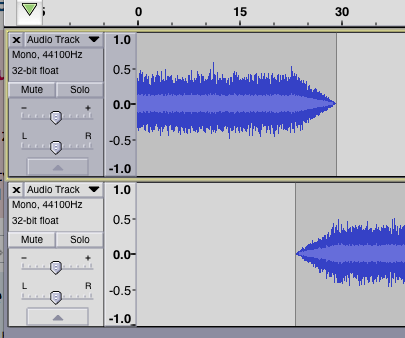
Koz
Audacity doesn’t save UNDO after you close it and Audacity Projects do not save UNDO. So be sure and save backups of the original work in case you make a mistake. Export any valuable performances as WAV (Microsoft).
Koz