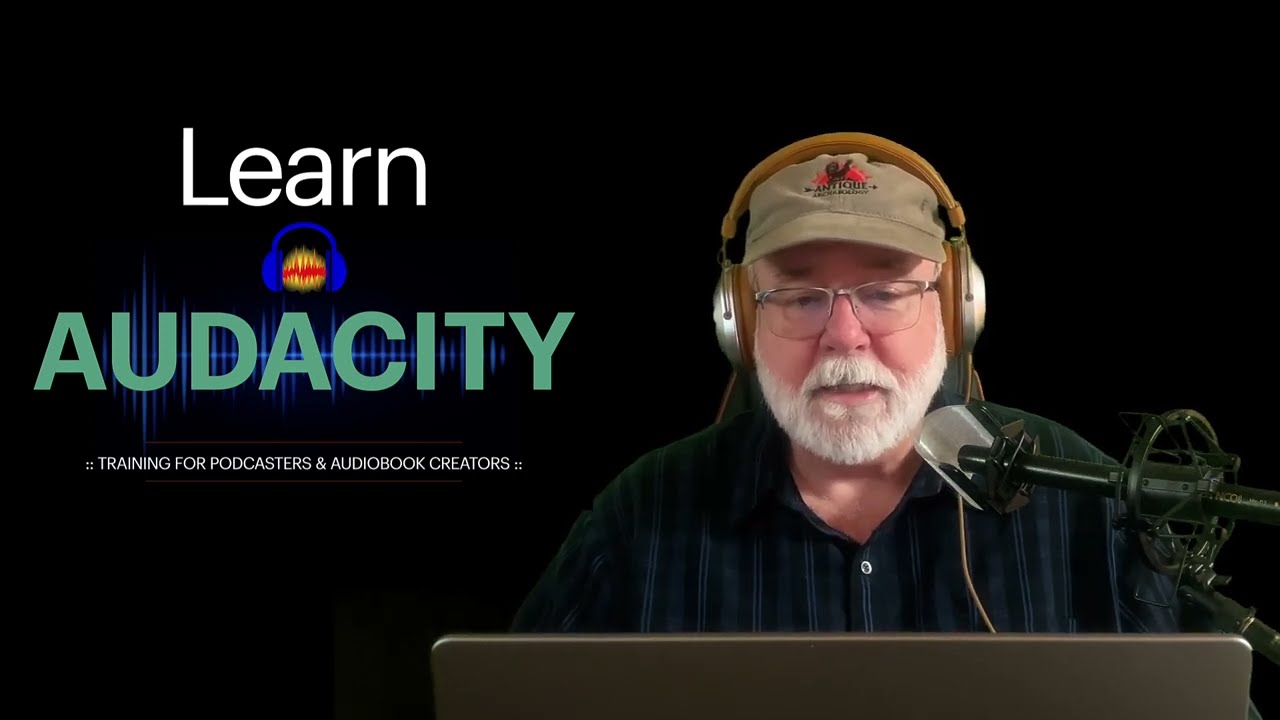So the input did not go so well
Can I increase the volume?
please see link
Select just the bottom waveform and Effect → Volume and Compression → Amplify.
Audacity has already pre-scanned your file and Amplify will default to whatever gain is needed for “maximized” 0dB peaks.
Digital amplification doesn’t hurt anything so if the sound quality is good, it will be good and just louder.
The top waveform appears to be somewhat clipped (distorted) but it MIGHT just go over 0dB (100%) without clipping, which Audacity can do internally/temporarily. If it does go over 0dB, Amplify will default to an attenuation (a negative amplification value) and bring it down to a safe label.
I found out how to do it thanks!
So IK a mplifed it a little but problem now is the chorus is to loud and the verses to quite
Any ideas on what to do hear please?
Thanks
P.S. is there a way i can upload .aup3 files hear?
Audacity’s envelope tool can be used to reduce the volume of sections of audio.
Allegedly this is possible via Audacity’s recent “Share audio” feature.
Have not tried the last link yet; but in the first it says
Envelope Tool
When you select Envelope Tool ![]() from the Tools Toolbar, your track, which normally looks like this:
from the Tools Toolbar, your track, which normally looks like this:
I can not find the Envelope from the tool bar
i can post a screen shot any more so there is not much ells i can do!
An error occurred: Sorry you cannot post a link to that host.
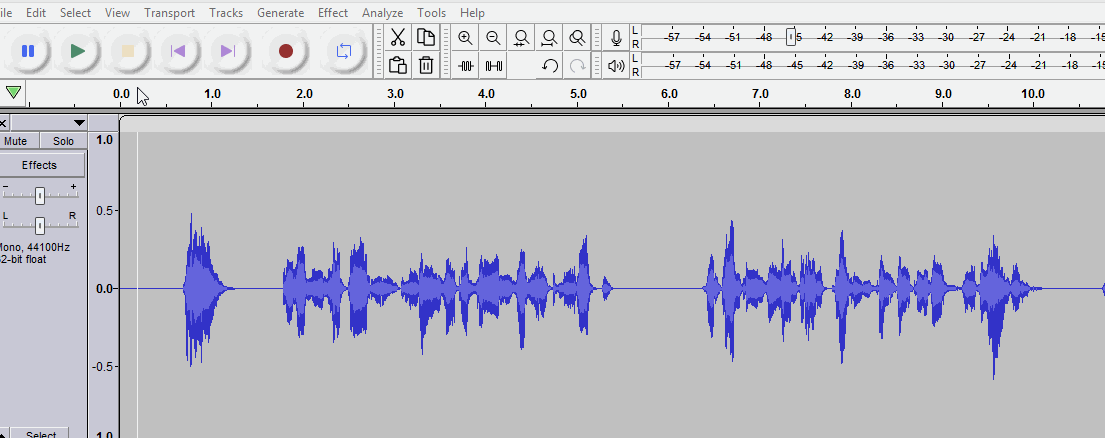
Those are separate tracks, right?
There is a +/- volume slider to the left of each track/waveform. It doesn’t affect what you see but it affects what you hear and it affects the exported mix.
Or, the Amplify effect can be used for amplification (with a positive value) or to attenuate (by entering a negative amplification value).
Mixing is done by summation so you usually have to lower the level of one or both tracks to prevent clipping in the mix. (Audacity won’t clip internally but your exported file can clip, or you might hear clipping when you play it because your DAC can’t go over 0dB.)
If you only have two tracks, lowering the peaks to -6dB (50%) or less will keep the mix level safe.
Or, you can Mix and Render, and then run the Amplify or Normalize effect to bring down the levels before exporting.
Or, you can export as floating-point WAV, which won’t clip but you shouldn’t leave it that way. You can re-import the mix and Amplify or Normalize before exporting to your desired final format.
Also, if these are “original” recordings (from a microphone) they are uncompressed and even with “maximized” 0dB peaks they won’t sound as loud as commercial recordings which always have dynamic compression.
If you can’t get it loud enough (without clipping) try the Limiter effect (either with Make-up Gain, or you can re-amplify after limiting). Limiting is a fast-kind of dynamic compression. There are fewer settings to mess with (or to mess-up) than the Compressor effect and it’s usually better for “loudness”.
…Don’t confuse dynamic compression (an effect) with file compression like MP3 (which makes smaller files). They are different things.
I managed to find the effects button thanks!
But I cant seam to get the tool to move the sound up and down. with out being able to upload a screen shot hear there is not much more that i can say
sorry i dont understand any of that!
There is no share audio button on my menu pannel!
Again without being able to share screen shots though website links there is very little more i can say or do!
The share button was added in version 3.2. …
If you have 3.2 or higher, try reset toolbars to display the share button.
You can just create a free account at audio dot com, and upload audio manually.
That’s what I did here … Audcaity's Helmet radio plugin demo BAAA Sound Effects by Trebor | Listen on audio.com
I do not know what version it is. but its a new install on a linux penguin terminal running on a chromebok.
I have tried what you have said and it dose not work!
Since as the forum is now blocking web page links and has no facility to upload files hear. there is very little that can be done hear
This topic was automatically closed after 30 days. New replies are no longer allowed.