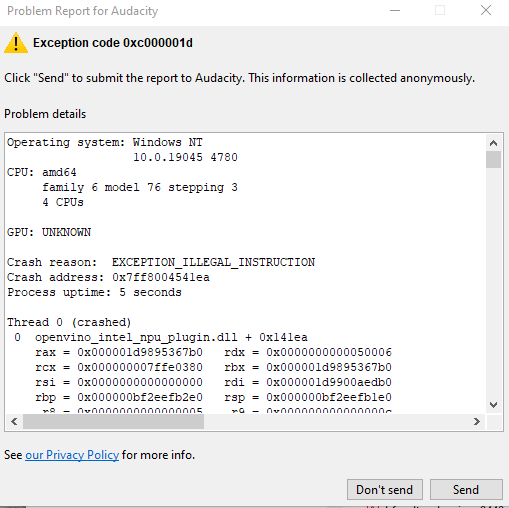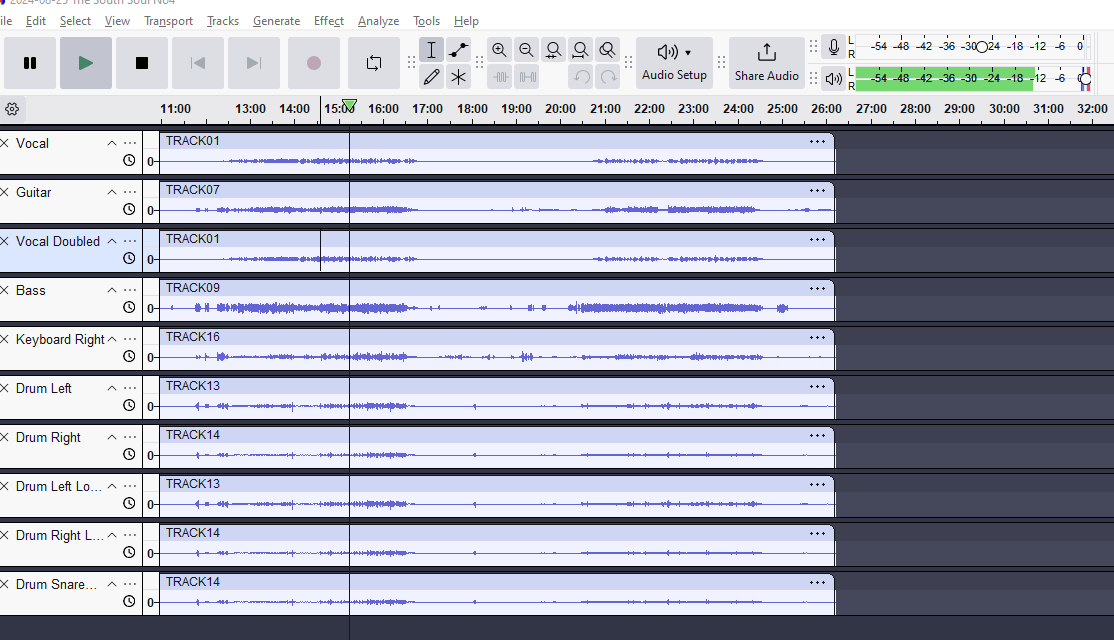I have installed all the new versions of both the Audacity and also the OpenVino, but still getting the same problem again and again i.e Unable to load the “mod-openvino” module. What and where is the problem?
Windows OS is installed faster u know?
Hello, we’ve just released a compatible version of the OpenVINO plugins today, for Audacity 3.6.2. You can download it from here: Release v3.6.2-R3.2 · intel/openvino-plugins-ai-audacity · GitHub
Please try again with this version.
Ryan I am so likely making the same mistake over and over … but I have attempted to install the new version of OpenVino often and get the same error as at the start of this thread. "Module Unsuitable - Unable to load the “mod-openvino” module. Error - The specified procedure could not be found.
I worry that I have outdated versions of files cluttering up my Audacity directory? I have a file named “mod-openvino.dll” in the root level of that directory. With several attempts to install Open Vino at multiple releases - I cant tell what I should be looking for?
Would you recommend starting with a Fresh build of Audacity and install of Open Vino in a clean directory? I would rename the Audacity directory to sit in Audacity Old and reinstall both with an empty folder?
Hi @Grutzbo,
I am suspecting that perhaps you are using a mismatched version of Audacity?
I would recommend that you:
- Uninstall all current versions of Audacity (from add/remove programs under Windows settings)
- Install Audacity 3.6.2 64-bit for Windows
- Install v3.6.2-R3.2 version of the plugins
Thanks,
Ryan
I have tried re-installing 3.6.2 but it still crashes if I try to open with OpenVino v3.6.2-R3.2 installed (even with the most basic features selected). As soon as I uninstall OpenVino v3.6.2-R3.2 audacity runs fine.
Edit: 3.6.1 worked fine with the embedded OpenVino.
Edit 2: I misspoke OpenVino wasn’t actually embedde in 3.6.1 (I had forgotten that it was a separate pack). Anyhow I am back to audacity 3.6.1 & OpenVINO-v3.6.1-R3.1 and it seems to be running fine again. I dont know if this is helpful.
Seems to work! You know I had such a hash of versions of files it would be amazing if it didnt fix it!
hmm, does it display any debug information when it crashes?
I get exception code 0x000001d
Could it be my computer? Anything I can do?
3.6.2 works as soon as I uninstall “audacity-win-v3.6.2-R3.2-64bit-OpenVINO-AI-Plugins”
3.6.1 works with “audacity-win-v3.6.1-R3.1-64bit-OpenVINO-AI-Plugins”.
Thanks for any help you can offer.
Robert
I get this exact same error.
Weird, can you let me know what kind of CPU you have?
It seems weird, but can you try deleting openvino_intel_npu_plugin.dll from C:\Program Files\Audacity folder?
Aha!
After removing that single file Audacity now fires up. Ill take it for a test drive.
BTW my CPU is nothing special:
![]()
Sorry I had edited out my noob misunderstanding while you were typing…
Yes after reinstall and removing that one .DLL file all is good so far. Ill try the openvideo plug in now.
Thanks for confirming it works. It’s definitely weird that there is some sort of compatibility regression in that library… I’ll look into it.
This topic was automatically closed after 30 days. New replies are no longer allowed.