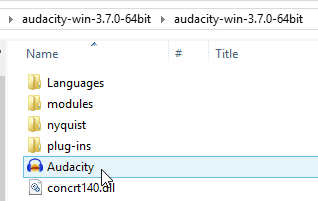How can I download, save, configure & use a new Audacity version (e.g., 3.7) without overwriting the older version (now 3.3.3) I currently use? Would the new version automatically use the plugins (Izotope Rx7 and Tokyo Dawn Recordings) I currently use? If not, how do I activate these plugins for v3.7 while leaving them usable with v3.3.3? And if this differs between Win10 and Win11, how so?
Unzip* the new version into a folder, then launch it from the Audacity icon in that folder.
That will keep it separate from the previous version. [* Don’t install it via .exe].
NB: If it does not exist, add a “Portable Settings” folder.
When you first launch 3.7.x it will find the compatible plugins, (that may take several minutes).
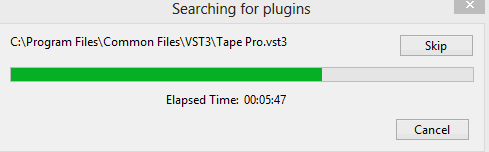
The method is not very good. All settings from the old version will be applied. Therefore, it is not possible to change settings in version 3.7 without applying those changes to the old version at the same time.
It seems my advice is out of date: In August 2024 billw58 mentions that “portable settings”, (which allows each version of Audacity to have it’s own configuration), may no longer be supported ![]()
I don’t know how before, but now it doesn’t work
If you create an empty “Portable Settings” folder then restart 3.7.0. it seems to work:
plugins are re-scanned, and (new) config files are created within that folder
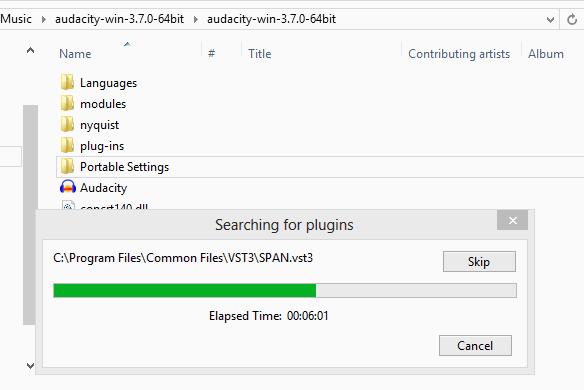
This is another matter. Thanks, that’s how it works.
332 & 370 on the same computer* retaining their own identity …
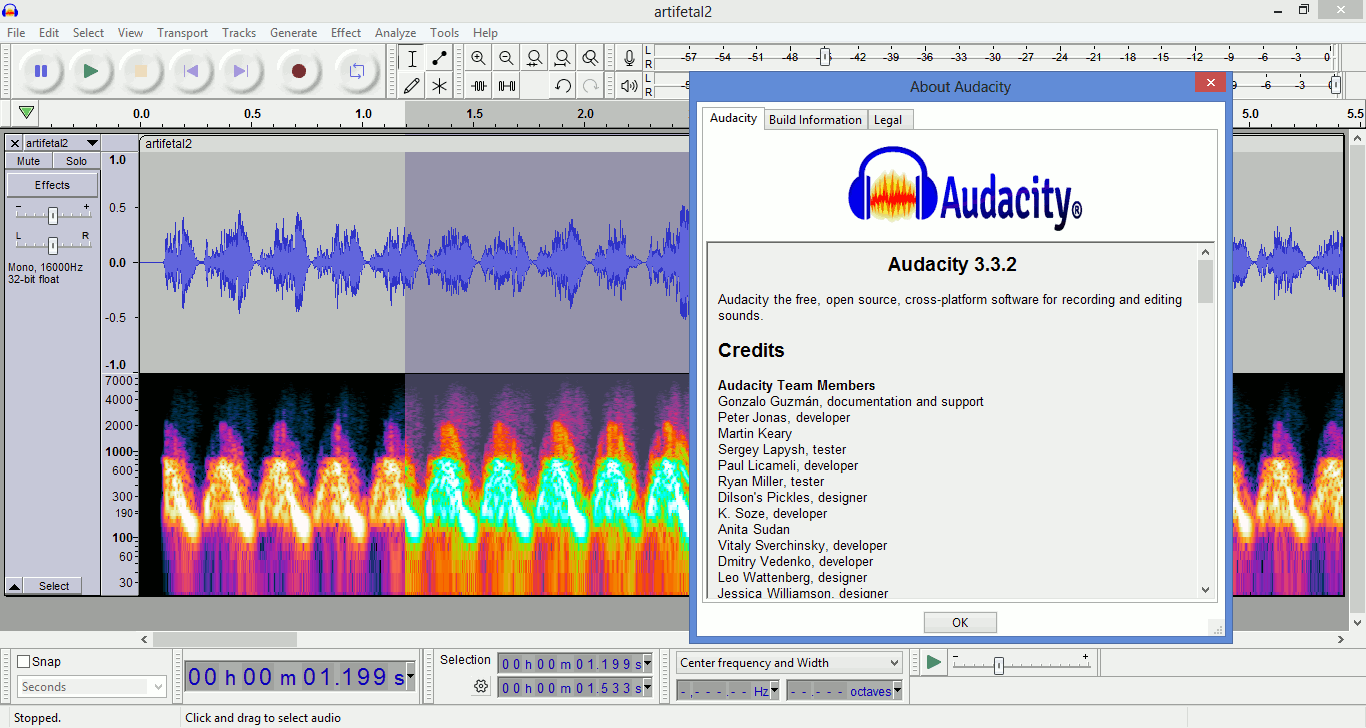
[ * not open at the same time ]
I’m writing with the help of google translate and, most likely, it did not correctly translate what I wanted to say. Thanks to your last tip, everything worked as it should. Thanks again!
This topic was automatically closed after 30 days. New replies are no longer allowed.