Topic says it
[u]Multichannel Recording[/u].
I’ve never tried it (and I don’t have a multi-channel interface). There aren’t many people using Audacity for multi-tracking. A few people have been successful but from what I see here in the forum most people can’t get it to work… ![]()
You might need a [u]full DAW[/u] which is designed from the ground-up for multi-track mixing & recording.
Thank you Doug.
I have read those sections of the Audacity manual where they suggest WASIPI and MME - I have tried both of those options as well as the Windows DirectSound option. None of those seems to offer an intuitive way to arm two tracks at once (which is all my interface supports anyway.)
I’m 73 and alert but have lost some cognitive functions. Is this an insurmountable problem? If not, someone please lead me step by step through the process…
Thanks much,
David
If your recording device supports multi-channel recording, AND the drivers support multi-channel recording, then it’s simply a matter of selecting the number of channels in the Device Toolbar.
The problem that catches many Audacity users out, is that Audacity does not ship with ASIO support, and some multi-channel audio devices only provide multiple channels with ASIO drivers. On Windows, Audacity uses “WDM” drivers (the native Windows drivers), so multi-channel recording with Audacity requires that the WDM drivers support multi-channel recording.
For some devices it is necessary to select “WASAPI” as the “host” (in the Device Toolbar).
For some devices it is necessary to set the number of recording channels in the Windows sound control panel before multi-channels are available to Audacity. Note that after making any changes in the Windows sound control panel, it is necessary to “Rescan Audio Devices” (In the “Transport” menu) so that Audacity can see the changes.
Sorry that this is not a straightforward answer, but it is totally dependent on the hardware and drivers. On my machine, the “Channels” drop down menu looks like this (below), so I can select up to 32 channels to record, though the hardware only has two input channels (stereo).
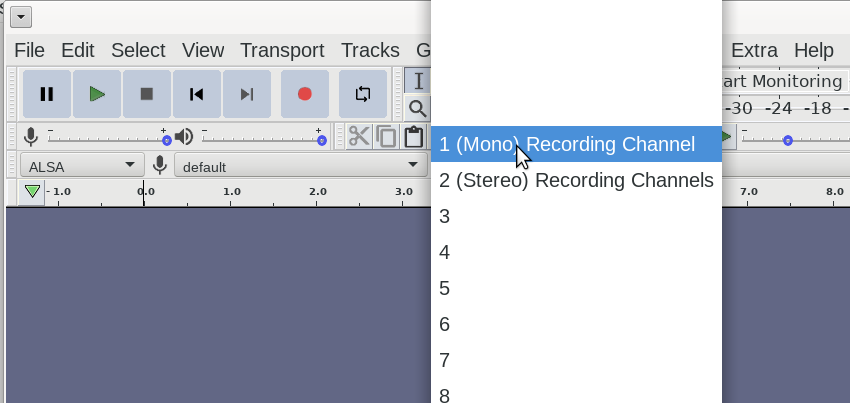
I should have done this first:
Audacity ver. 3.1.2
Windows 10, ver. 21H1
PreSonus studio 26c
I am sticking with this a little longer, because a.) I OUGHT to be able to do it, and b.) what I am told here is that it seems to work for some users.
If I can’t solve it then I will have to find other software. The PreSonus Studio 1 package is slick and full-featured, and I cannot make anything work due to its complexity.
Please! No one suggest I need a Mac emulator and garageband!
Thanks,
David
That appears to be a 2 channel interface (for recording a maximum of 2 channels at a time).
Yes. And that’s what I want to do.
So what’s the problem?
So far, I am unable to arm two tracks (channels), using 2 microphones, to record a guitar part and a vocal part, at the same time.
Later, to add a bass line and another vocal, again, at the same time. Or separately as I see fit.
D
Currently there is no need to “arm” tracks. Just select “2 channels (stereo)” as the number or channels to record, then click the Record button (or press the “R” key). The two channels will be recorded into a stereo track, which you can then split into 2 mono tracks after you stop the recording.
See here for how to split a stereo track into 2 mono tracks: Splitting and Joining Stereo Tracks - Audacity Manual
I can start a stereo track recording. But I get the same input to both L and R. How to get L. to “hear” one mic, and R. the other?
I apologize if I seem stupid.
D
Ensure that the device is set to record 2 channels stereo in the Windows sound control panel (“Recording” tab - https://manual.audacityteam.org/man/windows_accessing_the_windows_sound_controls.html).
Steve:
Thanks so much for trying . Nothing I do in the windows settings menu change the fact that both L and R show just one signal.
I’ll just settle for one channel and add them one at a time. Better than a smartphone recording; at least I can use a decent pre amp and a condenser mic.
D
What mics are you using, what sort of mic leads, and where are they plugged in?
Audio-technica AT3035 (large diaphragm); Audio-technica AT3031 (shotgun)
Plugged into inputs 1 and 2 on PreSonus Studio 26c, phantom power ON.
Could you post a short sample (WAV format) of the “stereo” track with a few seconds of sound in each mic.
See here for how to post an audio sample: https://forum.audacityteam.org/t/how-to-post-an-audio-sample/29851/1
Steve:
Will do. Thanks for your time amid the holidays. I’ll get on it tomorrow.
David
Steve:
Thanks for all your efforts.
I simply cannot focus on so many pages of blurry screenshots just to send a (definitely one channel) recording, let alone all the pages of screenshots of audio settings in windows.
My efforts are better spent playing my instruments and singing… I can still do that!
Wishing you and your family, and all other users of this forum happy holidays. Peace,
David