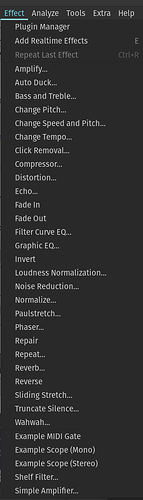I want to crossfade two clips.
According to the documentation at Crossfade Clips - Audacity Manual, I select part of the audio from two adjacent clips, then I select “Effect > Fading > Crossfade Clips”
But there is no "Fading’ under effects in my freshly-downloaded Audacity 3.4.2 for Linux.
Under Effect, it goes “Echo…”, “Fade In”, “Fade Out”, “Filter Curve EQ”… No “Fading”. Screenshot below.
What are we to do in this case? (And does the documentation need updating? )
Thanks.
Screenshot: