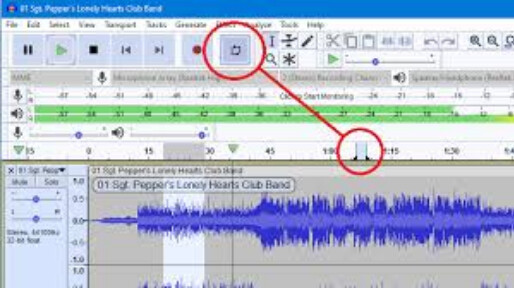I have audio that needs to be cut up and put at the right time markers. This leaves blank spaces and that means Audacity will just start over with the first one again and again. I have tried adding silence, but I think the silence is too long and it just clips back to the beginning again. Is there any way to put spacers in that will get Audacity to keep playing through the silence?
I can think of some really painful and detailed ways to edit that together, but maybe it would be good to know the actual applicaton.
Koz
Check and make sure you haven’t set a looping region by accident.
Once set to play, Audacity should just chug along irrespective of labels.
This topic was automatically closed after 30 days. New replies are no longer allowed.