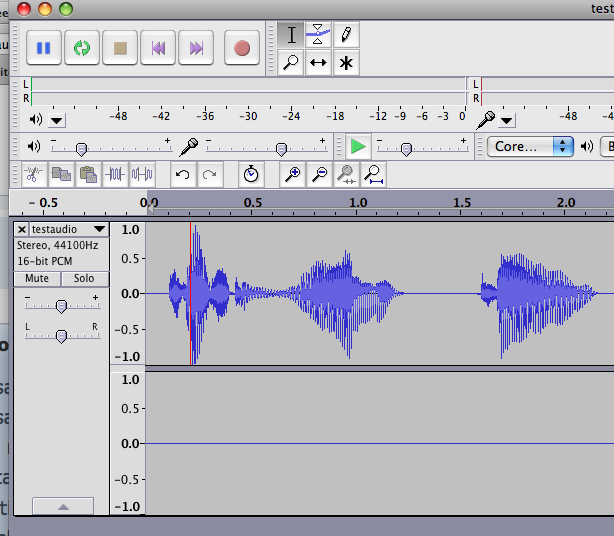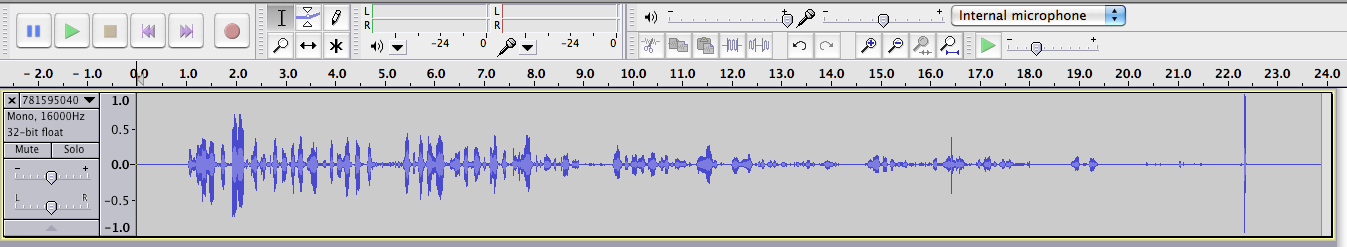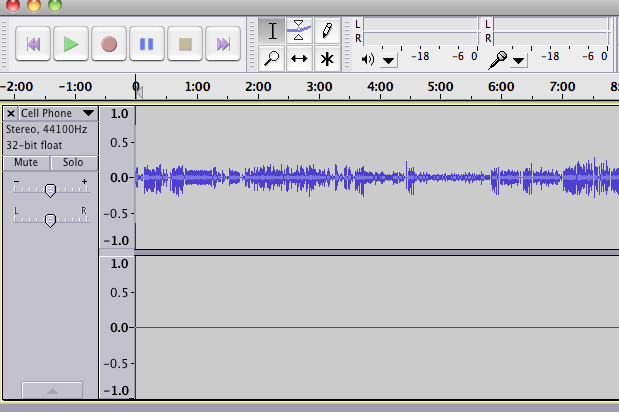I have a bunch of files containing single-channel mono tracks. I need to automate the process (add it to a Chain ideally) of copying this channel into a second channel to make it stereo. I’m not interested in any complex effects, just to have precisely the same sound going to both ears when the files are played back later. Is there a transformation that can be added to a Chain to do that?
thank you in advance!!
If you have “real” mono sound files, they will play the same to both ears in most if not all players. The other elves are experts in Chains, the Audacity batch tool – if you still want it. Koz
Well, Quicktime only plays it into one side of the headphone  Yeah, I’d love a Chain element I can add to copy one channel to another - can anyone tell me how to do it?
Yeah, I’d love a Chain element I can add to copy one channel to another - can anyone tell me how to do it?
Well, Quicktime only plays it into one side of the headphone
Then by extension, you don’t have mono sound files and that changes what we tell you. you probably have stereo sound files with sound only on one side.
Open one of the files in Audacity. Do you get a normal stereo presentation with blue waves only on the top like this?
Koz
Hmmm. Attached is what I see; it says “Mono”. There’s no bottom track at all, only one.
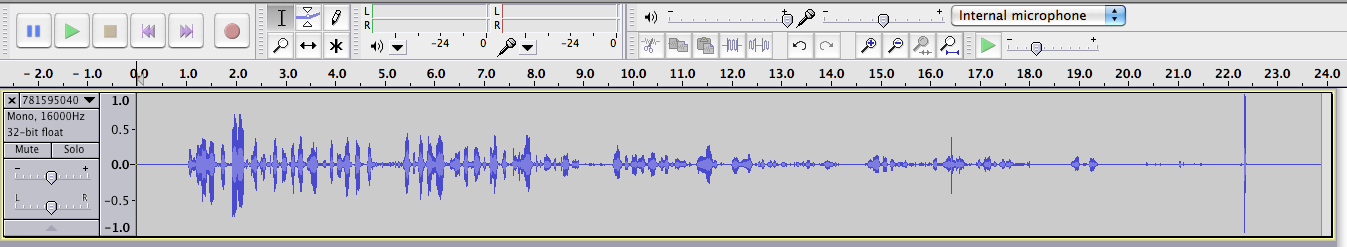
Fascinating. Which Quicktime?
They’re also not quite standard files. 16000 instead of 44100 or 48000.
What’s the destination for these files? That will tell us whether you need other corrections. If you’re just going to burn them to a Music CD, the burner program should clear all this up for you with no further effect on your part.
Koz
Fascinating. Which Quicktime?
QT 7 Pro.
They’re also not quite standard files. 16000 instead of 44100 or 48000.
I can automate the change of that too, I guess, if that will help.
What’s the destination for these files? That will tell us whether you need other corrections. If you’re just going to burn them to a Music CD, the burner program should clear all this up for you with no further effect on your part
They will live in an iTunes library, to be listened to directly (using QT player). I’m not sure I need anything other than to copy the existing track onto a second track - is that possible to automate? I’ve done it by hand and it’s perfect.
thanks!
http://manual.audacityteam.org/o/man/batch_processing.html
I’m not the batch expert, but I can tell you it’s constantly changing. It’s a popular idea, but it’s hard to program because each service, filter and effect has to be rewritten to accept a batch/chain and debugging is an exponentially expanding nightmare.
Koz
Ok how about this one - a stereo file with the 2nd channel empty, so I’d need to automate the copying of one to the other:
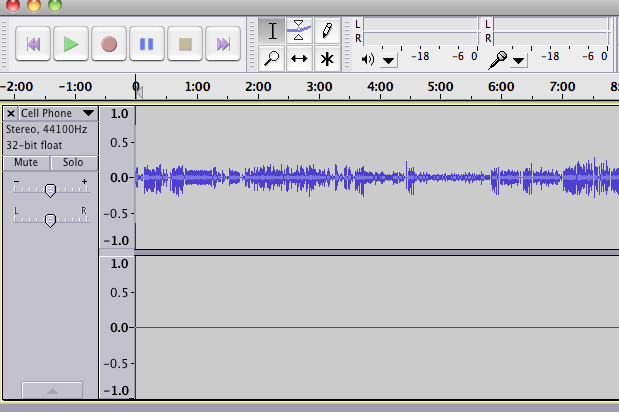
If you have a stereo track with the information stored in the left channel, the following plug-in should be up to the task:
;nyquist plug-in
;version 1
;type process
;name "2-Channel Mono..."
;action "Copying..."
(vector
(mult 1 (aref s 0))
(mult 1 (aref s 0)))
Copy the text into your favorite text editor and save the file with a meaningful name and the “.ny” extension in your plug-in folder.
After the Audacity start, it should appear in the effect menu.
Regards
Most of which may not be necessary. Mr. 77 and I did some behind the scenes shuffling of files and it seems more than likely that his job is based on a playback mistake – that he played a one-sided stereo file instead a real mono file. He says he played a mono file now and it appears in both ears which is what we were expecting. So far he cannot reproduce the original conditions.
However, if the files in question are mono, then you would duplicate the track, Edit > Duplicate and then using the little drop-down menu to the left of the top track, Make Stereo Track. Export as always. Duplicate is a shortcut, but mine are likely to be different than yours.
I still don’t know how you would do that in a Chain.
Koz