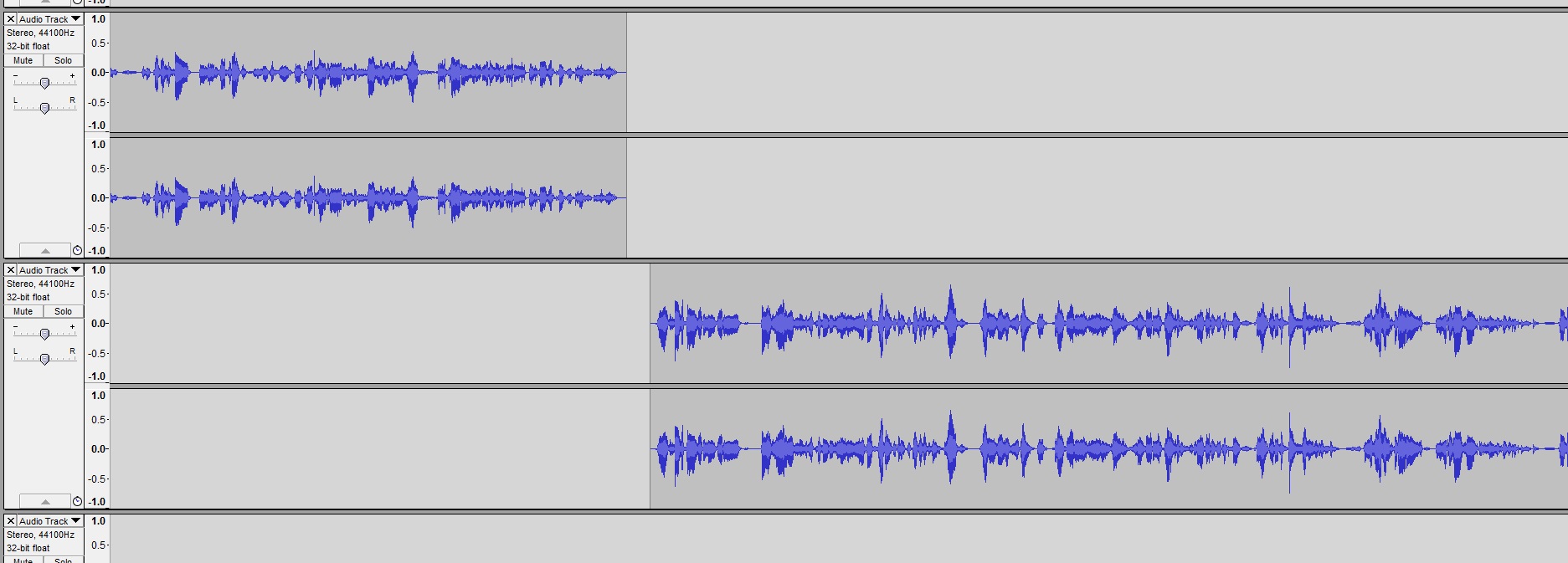I am trying to figure out the best way to auto align tracks,I know I can do them manually but in my case my recording has over 90+ and would be a real headache to have to auto align each and every one. I can’t seem to find a proper guide via google or elsewhere. Please advise.
Another option would be to merge all of the tracks into one when they are already pre-aligned so that I can run a speed change effect that I want to run without having to worry about all of the individual tracks drifting out of sync.
Thanks for any help, I have attached a screenshot to show what happens after I run a speed change and how the tracks become unaligned.
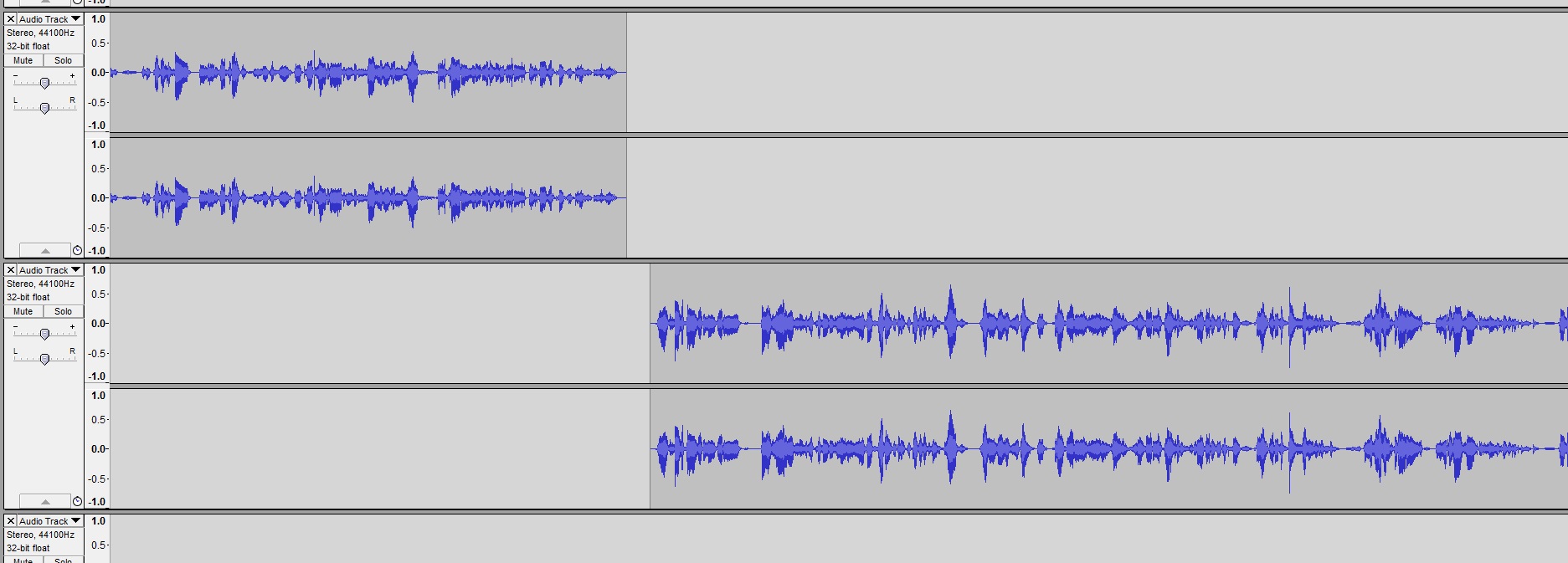
You should be able to import all your tracks and then Tracks > Align Tracks > Align End to End. One of those options automatically piles them top to bottom, left to right if that’s not it.
When you get done, they should all play one after the other.
Koz
A quick note, you should avoid producing your compilation in MP3 because of the increased compression distortion that will cause, and WAV has a stereo size/time limit. The best way out is a higher than normal MP3 quality if you’re determined to go that way. There’s a good chance of damage if you choose the same compression that the MP3s arrived with.
This is a page from the book: “Don’t make Audacity into a surveillance recorder.”
Koz
Thanks a bunch I just couldn’t for the life of me find the align option anywhere.
This was a great help have a nice evening!