Hi, I’m using Audacity 2.4.2 and trying to make a creepy audio clip that slowly gets more and more distorted as it goes on, until the end of the track is heavily distorted. Is there a way to achieve this smooth transition of an effect with Audacity? Google has turned up nothing, which either means I’m a fool who doesn’t know the right terms to search or it’s simply impossible. Hoping for the former!
The simplest way is to duplicate the track Control-D, so you have two identical copies, one over the other. Select, SOLO and screw up the bottom track. Use the Envelope tool (two arrows and bent blue line) to slowly fade between them.
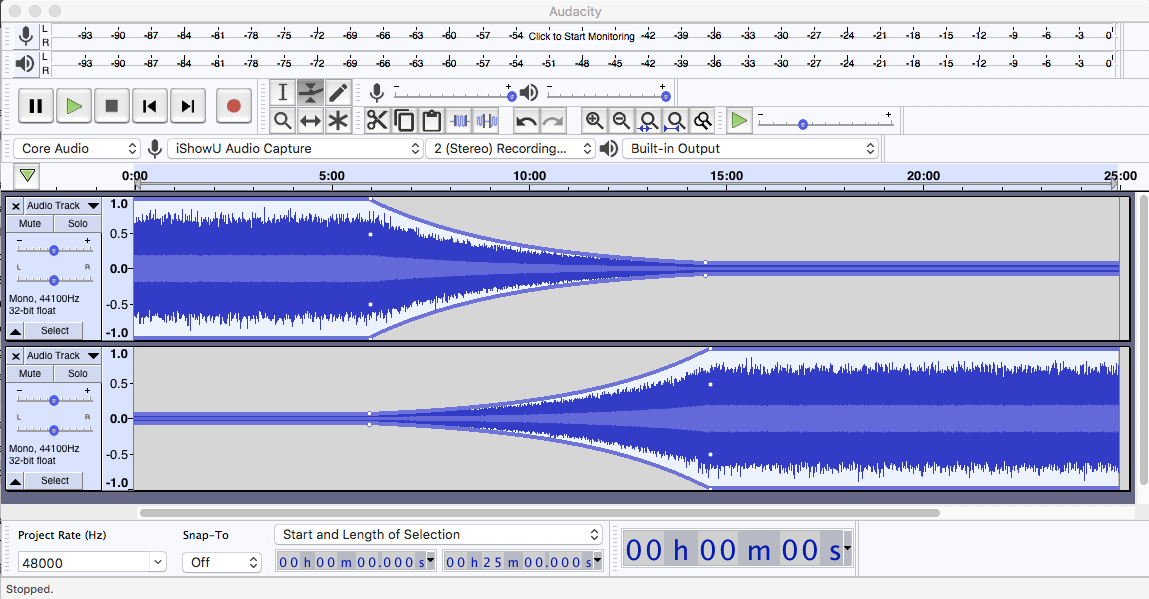
Audacity will push them into one sound file when you export.
You can also use Effect > Fade Out on the top track and Effect > Fade-In on the bottom track and pick your trigger points so they overlap.
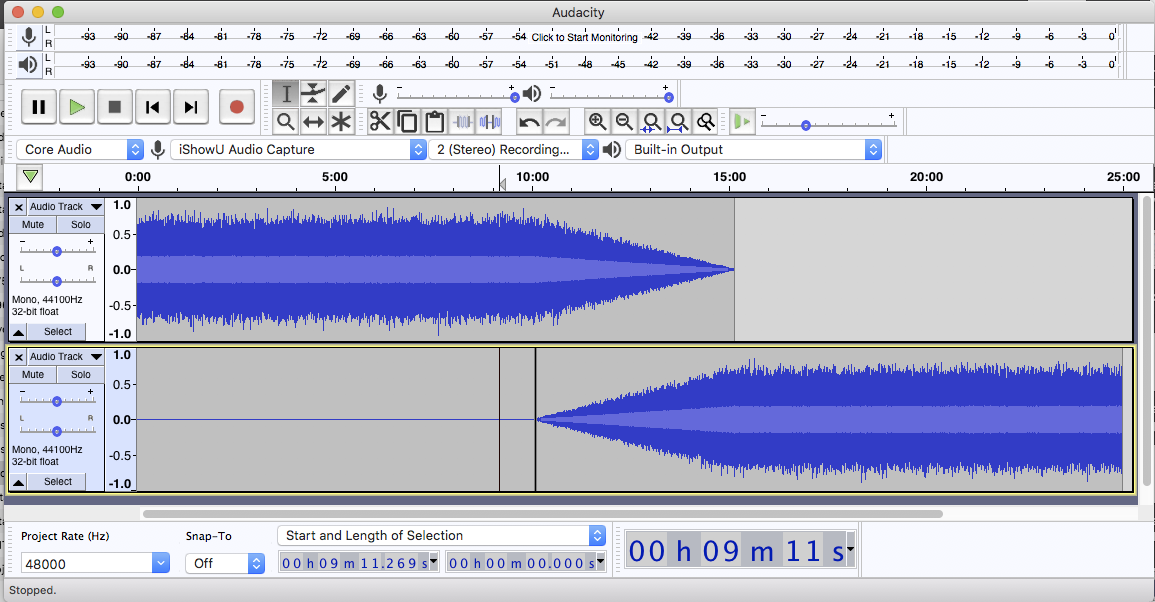
These are just short examples. You can make the cross as long as you like, or in the case of the Envelope Tool, fade back and forth several times as the script needs.
In all of these examples, you have to be careful not to leave two clean copies active at the same time. That may overload your show. Pay attention to the bouncing sound meter and stay clear of 0dB (all the way up).
Koz