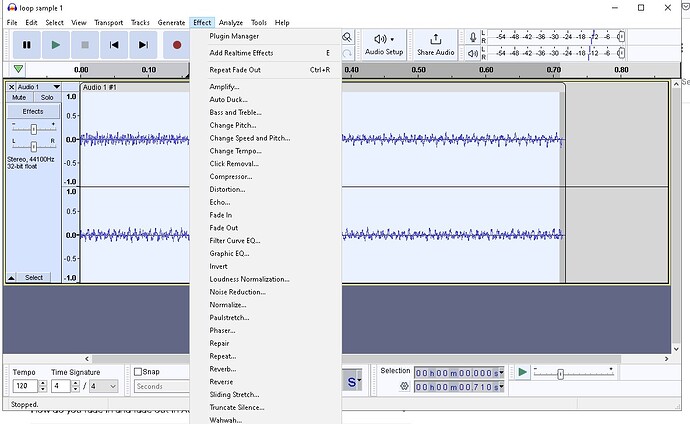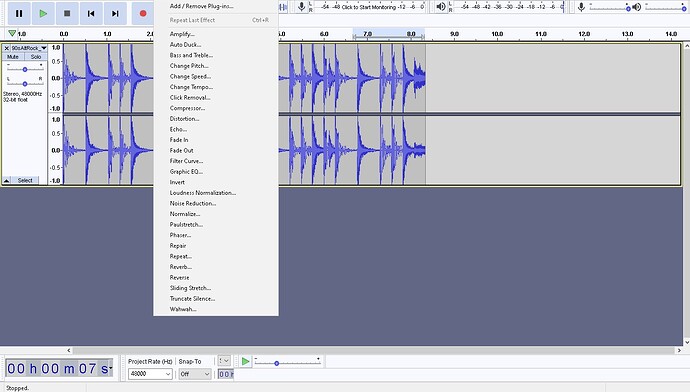Dear Anyone.
Found a clip from the manual online that states…
- Place your audio clips end to end in a track. 2) Zoom in a bit. 3) Select the part that you want to crossfade (does not matter if the tracks are right up against each other or not - just select the parts to crossfade). 4) Select the Effect > Fading > Crossfade Clips.
Great advice - except Audacity doesn’t HAVE Effect> Fading> Crossfade Clips. Look…
Not mentioned anywhere on the list, unlike what the manual says. And I’ve tried the zero crossings thing and that doesn’t work (in my hands!) either - bet it would for any of you guys though!
Please, how do I turn a sample chopped from a long piece of audio into a click-free loop using Audacity? Is it possible? If not, what do I use? Just to put minds at rest - it’s a sample from a very long worship pad I legitimately free-downloaded from a worship site, I just wanted to see if I could make a playable soundfont out of it. Never made a soundfont before, just wanted to use it in my pieces of music.
The original MP3’s 20 minutes long, one single (but gorgeous!) sound. I’ve got a whole batch of different legit. sounds, each one 20 minutes long, hopefully I’ll learn how to make soundfonts out of all of them.
Yours hopefully (shouldn’t that be hopeLESSly!?!)
Chris.