Is there anyway or any settings to do that?
No. Not really.
What is the actual problem? Sometimes a poster will use the wrong words to describe a problem and we’ll go charging off solving something that isn’t broken.
If you have a recording made in the back of a hall or a presentation in a kitchen like this…
http://kozco.com/tech/audacity/clips/EchoSample.mp3
…then you’re stuck.
Koz
I have a spirit app that has reverb on it. I’m told reverb could be pulled off of the spirits replies to clear up the voices.
The quick answer is that it is not easy and if this is important to you, you want to spend a few hundred dollars on a specialised commercial deverb plugin. Use your favourite search engine to find plugins you can try out.
If you want to try it in Audacity you can look at using centre isolation Karaoke, Rotation, Panning & more (note that Audacity’s Vocal Reduction and Isolation effect includes centre isolation) or try Noise Reduction (using a small area of reverb only as the Noise Profile).
Do not expect miracles.
Gale
I’m told reverb could be pulled off of the spirits replies
Pay attention to who told you that. There may be a trick.
Echo and other large room sounds are deadly because the effect is the performer’s own voice arriving at the microphone multiple times—reflected from different walls and surfaces. So in effect, you are asking the software to remove the performer from himself.
Echoes are almost always slightly lower volume than the main voice, so you would think you can use a filter sensitive to volume. That would be Effect > Noise Gate.
You’d be right, except it’s impossible to adjust because few people speak with no expression or volume wander.
Koz
Just a thought…
If the sound comes from an app, and not from a recording, the reverb might be added and not natural. In that case, it would be easy to remove.
For the maker of the app, of course…
I have a PSB-7 Spirit Box & Use the Noise Reduction to remove all the white noise and static to uncover voice responses… But when the voice is talking there’s a squeaking sound that I can’t seem to remove so I can hear the responses. Dose any one know how I can remove this annoying squeaking sound so I can hear my spirit replies? Any help would be appreciated. Thanks
This is obviously the same question as your previous topic about cleaning up what you refer to as “spirit voices”. So I merged your post in someone else’s topic back here.
I think it would be more useful for you to post a few seconds of raw, unchanged “spirit voices” as a WAV or AIFF file so we can hear it and suggest ways (if any) in which it could be improved using Audacity. Please see here for how to attach files: https://forum.audacityteam.org/t/how-to-attach-files-to-forum-posts/24026/1
Also is this your device Amazon.co.uk? Are you recording from FM, and if so, have you tried the “noise cancellation” setting on that device?
Gale
Yes that’s the device. I used an EVP recorder for the session.
I think it’s only fair to warn you that eventually you will discover that EVP is actually pareidolia, and no matter how hard you try, it will be impossible to isolate the “spirit voices” because there actually are no spirit voices in the sound produced by “EVP” devices. Don’t let me stop you from trying though - only when you have exhausted all possibilities will you ‘prove’ that there are no spirit voices.
It’s worth mentioning that the artifacts from noise-reduction, (and other processing), can add “spirit voices”.
The DtBlkFx* plugin is good at making voice-like sounds from noise …
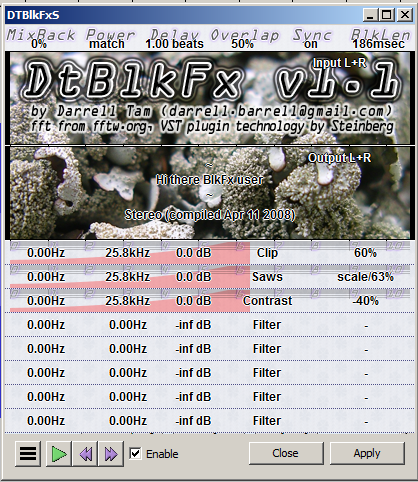
*There is a mac version, but it doesn’t have a GUI.