Hello,
I am attempting to set up an audio book recording station for the service ACX. I have the Rode NT1 mic kit with the focusrite scarlet solo interface.
Every recording I make, after I go through all the pre-made options for ACX quality check, still exceeds max floor noise levels. When I use noise reduction in addition to the other pre-made options I can very occasionally fix that, but then the RMS and/or limiter is now unacceptable. Does anyone know why this could be?
Thanks,
J.
Noise is always a problem with home recording, especially acoustic noise.
If you follow the procedure/sequence [u]here[/u], your peak & RMS levels should pass and then you can work on the noise.
Linear volume adjustments will adjust everything by the same amount. i.e. If you reduce the volume by 3dB, the peak, RMS, and noise will all go down by 3dB. Limiting “pushes down” the peaks without affecting other sounds so with normal audio it has very-little effect on the average or RMS level (when used “lightly”). Noise reduction “pushes down” the noise with no effect on peak or RMS levels (but there can be undesirable artifacts/side-effects).
The Audacity ACX tool does sometimes show completely bogus values for noise-floor, depending on the audio selected …
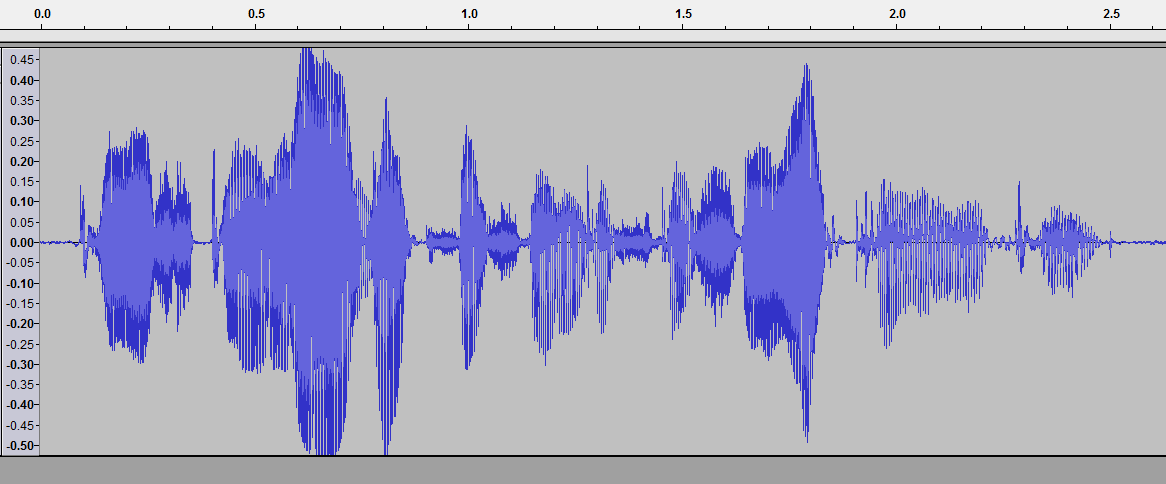
ACX Check needs at least 3/4 second of clean, pure background noise to do its job. If you don’t have that, it will try to measure anything it can find, like breathing or shuffling in your chair.
Make a voice test like this and test it. If it fails, post the test on the forum.
http://www.kozco.com/tech/audacity/TestClip/Record_A_Clip.html
Audacity publishes a suite of filters that guarantee Peak and RMS (Loudness). If your background noises passes after that, you’re all set to either publish or go on to further voice quality adjustments.
https://wiki.audacityteam.org/wiki/Audiobook_Mastering
That’s the long, complete version. This is the short version.

Koz
I use all of those filters already. I tried the test and attached it below. This test is obviously unprocessed, but even after using all the ACX filters it still has a noise floor that exceeds -60.
The sample way exceeds proper background noise.
I changed your sound test. I intentionally boosted the noise to make it easier to hear. What in your room could be making that noise? Air conditioner? Refrigerator? I don’t think that’s a computer fan, but it could be. That’s way too loud for live reading.
Can you tell if your computer is on just by listening?
Koz
There was a fan on in another room. I turned it off and tried again. Here is another unedited sample.
Koz’s link to the “long, complete version” has some information about noise reduction.
The filter removes low frequency noise so that should help, but there is always other noise too (hiss etc.).
The RMS adjustment usually brings-up the volume so the noise will also be boosted.
The limiter pushes-down the peaks with no effect on the lower-levels so the low-level noise is unchanged.
That’s more better. I applied the three mastering tools…
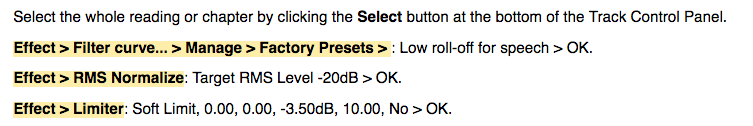
…from here…
https://wiki.audacityteam.org/wiki/Audiobook_Mastering
…and it passes ACX.
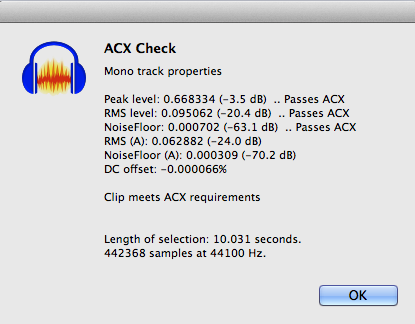
Your original reading is still too quiet.
Your original reading…
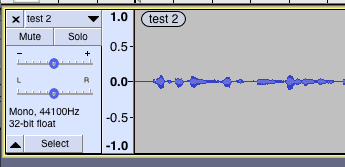
Should look more like this when you finish reading.

If you do that, then you may pass Noise even better than you do now.
Koz
I was able to get my raw recording to around where you said it should be, but it involved me turning up the gain a lot. When I test this, it now exceeds noise floor again. Here is an unedited sample again.
In addition to being too quiet, there’s noticeable reverb in that.
Your room needs acoustic treatment.
Noise Reduction is required on that to meet ACX noise-floor specifications …
But the real solution is to stop the noise***** reaching the mic, (& acoustic-treatment to reduce the room reverb).
[ ***** computer fan ? Air-Con ?]
BTW if you’re not using a pop-filter you should get (or make) one.
Voice volume is perfect.
I can force the reading to work by adding stiff noise reduction in addition to Mastering.

But we really should figure out where the noise is coming from. I intentionally boosted the noise in this file. What in your room could cause that?
Koz
We’re coming down the home stretch in a sister forum posting to yours. We’re pretty sure her noises are coming from the laptop cooling fan and radiation hum from her large display monitors. Two different noises.
If anybody tries to tell you how easy it is to record your voice at home, you can guffaw at them.
Koz
Thanks all for the help so far! I do not have any large monitors. It could be my laptop fan, though I am unsure of how to fix that. I do have a pop filter.
In relation to sound proofing, I am planning to use tips from the youtube channel that I was shared soon. I live in an apartment building and have noticed that the window in the office (and I would assume every other room) lets in a lot of noise. I plan to cover the window as well (with either a blanket or moving blanket) in hopes to diminish that noise. I just need to get the supplies for that part. I have an oddly shaped closet in the office that will probably end up being the recording area (in order to further limit noise, especially wind noise) from the window.