I currently have Audacity 2.1.0 and I want to know how to keep the silence that I recorded, in the final export. When I export the audio file, it shortens the audio by getting rid of the silence. I want to keep the silence in the exported file but don’t know how. If someone could answer this question relatively soon, I’d be very grateful.
Do you have Transport (top bar) > Sound Activated Recording selected? That will only record your performance if there is sound. If there is silence, Audacity will stop recording.
Koz
Audacity has no tools to delete anything from an export, so something else must be happening. Describe in detail the show.
Koz
There is a difference between “silence” (flat line audio) and “empty space” (white-space - blank track) as shown below:
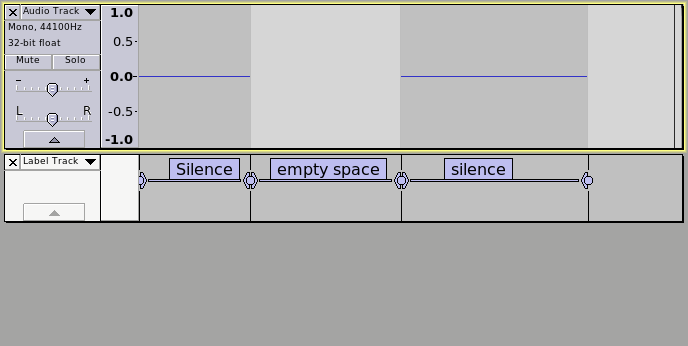
“Silence” is valid “audio” (with zero amplitude). “Empty space” is an absence of audio.
“Export Audio” will always include all “silence”, but will not include “empty space” that precedes audio in the track, or “empty space” after the end of the track.
In the above example the “empty space” WILL be included in the export because there is valid audio (“silence”) before it.
In the following example the “empty space” WILL NOT be included in the export because there is no audio before it, but the “silence” WILL be included (because “silence” is valid audio):

Thanks for all of your replies, I’ve figured out the solution and am grateful for your time.