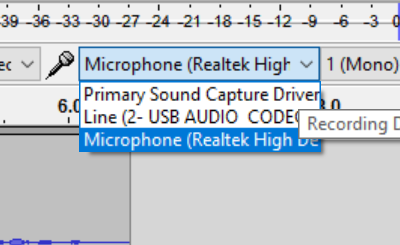Hello,
I am new to this forum and to Audacity. I recently installed Audacity 2.1.0 via the .exe installer. I also have a Behringer pre-amp that required a driver to be installed, but Audacity does not automatically recognize the driver, which is named ASIO4ALL. How do I get Audacity to recognize this driver so I can open the interface? Hope this makes sense. 
Audacity version: 2.1.0 (obtained via .exe installer)
OS: Windows 10
Thank you!
Rasheeda
First, you went to the wrong site for Audacity. Here is where to obtain our downloads (the latest release is 2.1.2): http://www.audacityteam.org/download/windows.
Second, Audacity as shipped does not support ASIO so won’t see the ASIO4ALL driver. What is the Behringer item’s model number? Most Behringer items can work with Windows USB Audio Class Drivers which get used when you connect the item.
If you want to use the ASIO4ALL driver you have to compile Audacity yourself with ASIO support:
Gale
Plug-in the Behringer device. I assume it’s USB?
Right-click on the Windows speaker/volume icon, select Recording Devices, and check to see if it shows-up. (It might have a generic name, but it should say “USB something”.)
If Windows sees it, it should show as a Recording Device option in the [u]Audacity Device Toolbar[/u].
(Make sure the USB interface is plugged-in before starting Audacity. It won’t show up automatically if you start Audacity first.)
FYI - [u]ASIO4ALL[/u] is for using regular Windows (non-ASIO) hardware with an ASIO application. It’s an “adapter” or “translator” between the ASIO application and the Windows driver… It makes your ASIO application “think” that you have ASIO hardware. (I call it half-ASIO.) Since Audacity (as distributed) is not an ASIO application, you don’t need it ASIO4ALL.
It doesn’t work the other way around… If you have pro audio hardware with true ASIO drivers, ASIO4ALL won’t make Audacity (or other Windows-only applications) work with that hardware/driver.
I have many Behringer devices and they all just plug in and work. What do you have?
Koz
To record from a mic connected to the UMC, you must choose the USB recording device.
The mic is connected to line 1 of the UMC, isn’t it?
Have you turned the gain up on the UMC? Have you turned up the Audacity recording level in Mixer Toolbar?
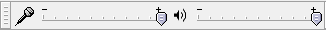
Gale
![]()