Hello!
How can I edit few tracks in multi-track, just like with Audition:
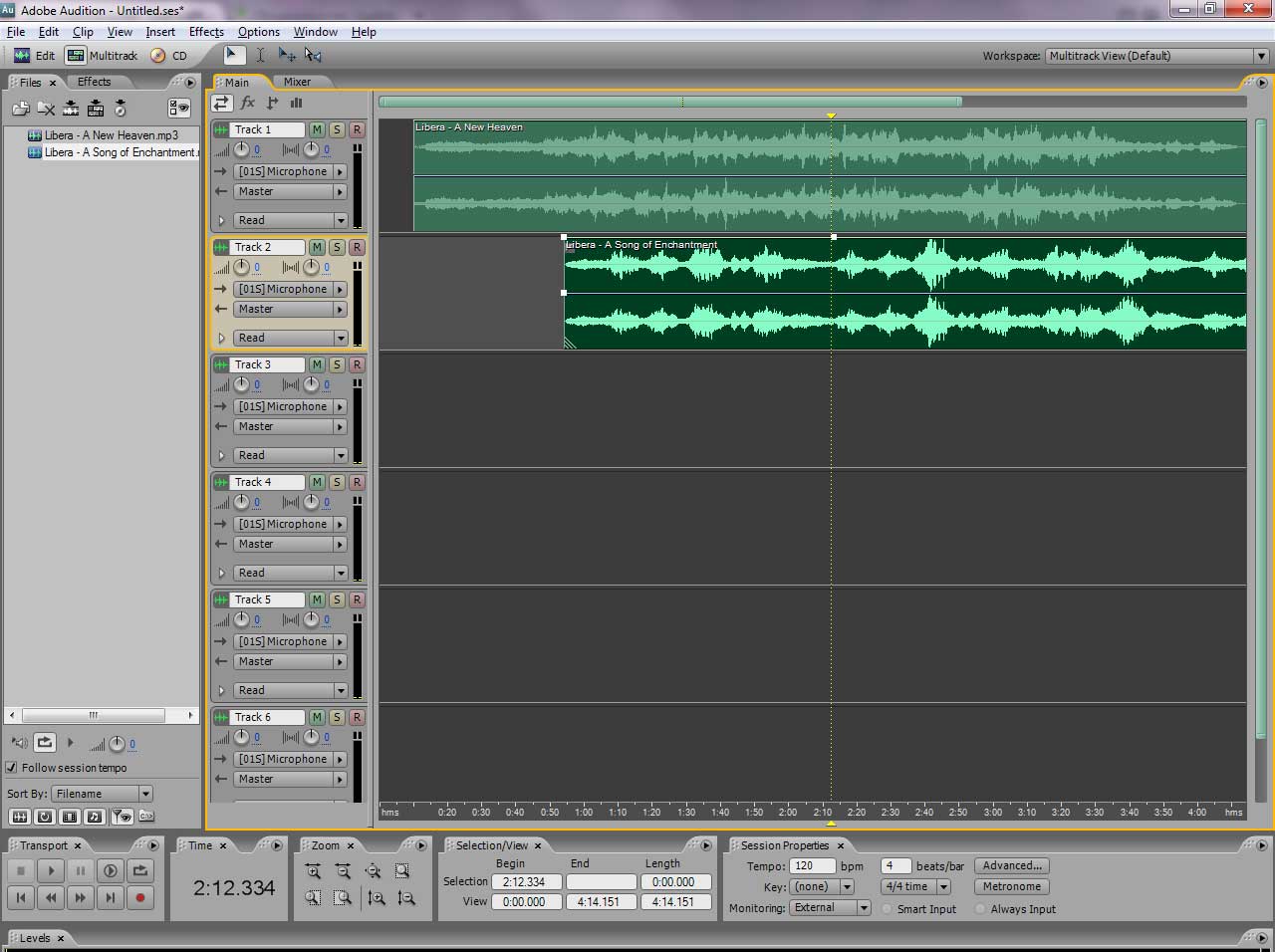
Editing in Audacity is not “just like Audition” because they are different programs. Sure there will be many similarities, but if you really want “just like Audition” then you will have to use Audition. Similarly if you want “just like Sonar” then you have to use Sonar.
What happens when you try?
Have you looked at the manual? Perhaps this tutorial will help: Audacity Manual
Ensure that you are using the current version of Audacity from here: Audacity ® | Free, open source, cross-platform audio software for multi-track recording and editing.
Hi!
I just downloaded the latest version. WHen I open two mp3 songs, they open as separate windows, not in two tracks. There is no search function ih the manual; by going through the poages I found nothing on multitrack editing. I found no button or option in vew to see all tracks together, like in Audition.
When I open two mp3 songs that I want to mix, they open as separate instances.
As described in the tutorial that I suggested (http://manual.audacityteam.org/o/man/tutorial_mixing_a_narration_with_background_music.html#import) if you use “File menu > Import > Audio” then files will be imported as tracks in the same project. If the files that you want to use are in the same directory then you can select multiple files for importing at the same time.
The difference between “Open” and “Import” is described here: http://manual.audacityteam.org/o/man/file_menu.html#open
More information about importing: http://manual.audacityteam.org/o/man/importing_audio.html
If you wish to move a track to the right so that it does not start at time=0, use the Time Shift tool to slide the audio to the right.
As described in the tutorial that I suggested (Audacity Manual) if you use “File menu > Import > Audio” then files will be imported as tracks in the same project. If the files that you want to use are in the same directory then you can select multiple files for importing at the same time.
The difference between “Open” and “Import” is described here: Audacity Manual
More information about importing: Audacity ManualIf you wish to move a track to the right so that it does not start at time=0, use the Time Shift tool to slide the audio to the right.
Thanks! Now I see. I did not know there is difference between Open and Import. In Audition the right mouse button play the role of timeshift - very convenient and handy.
There is no search function ih the manual
That is something we should fix, but you can bookmark this page and type what you want to search for at the front of the address bar: site:http://manual.audacityteam.org/o - Google Zoeken.
Gale
In Audition the right mouse button play the role of timeshift - very convenient and handy.
Yes, on Windows, but Mac computers still don’t have a proper right-mouse-button.
In Audacity, use F5 key to switch to the time shift tool and F1 to switch back to the selection tool.