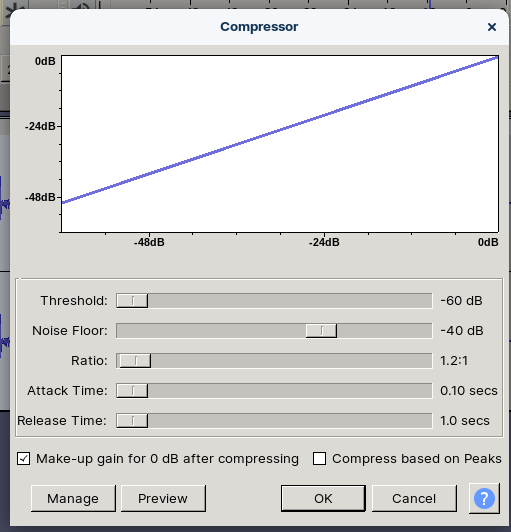How do i cut these red parts out of this audiowave that are abruptly WAY too loud & hurt my ears? Is there some kind of GUI tool that i can use to just cut it out? -Thanks!
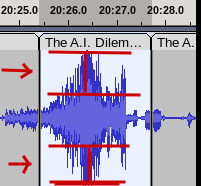
Dynamic range compression, (without make-up gain), squashes down the sound which is above threshold …
https://manual.audacityteam.org/man/compressor.html
However, IMO, Audacity’s native compressor is too blunt an instrument to compress speech correctly, as it’s minimum release time is 1000ms,
( that’s ~ 5x too long for speech).
There are many free compressor plugins which do a better job.
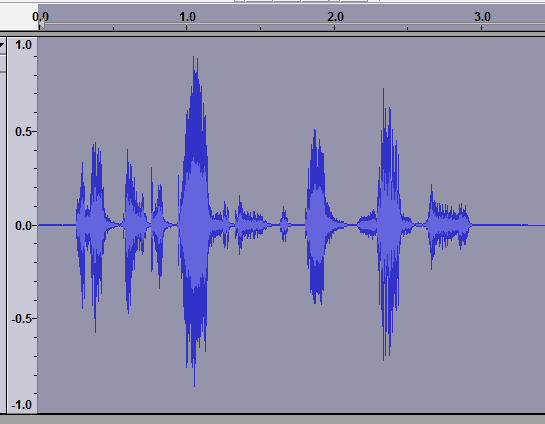
@Trebor, Thanks! how do i use it though? which settings should i use on it?
The threshold is where it kicks-in and starts reducing the volume and below the threshold it has no effect. (And just for a "starting point’ -6dB is 50% so everything below that wouldn’t be affected.)
The ratio is the amount of reduction 1:1 is no reduction. You probably want near the maximum ratio.
You can also try the Limiter which is a fast-kind of dynamic compression with fewer settings to mess with. You can try hard limit or soft limit. (The “clip” settings are more harsh and they create distortion.)
Or you can use the Envelope Tool to “manually” fade-down the loud parts. The trick with the Envelope tool is to leave the end-points unchanged and fade up & down with not sudden changes.
@DVDdoug , @Trebor,
Thank you for all your help, The Compressor & The Limiter were way too frustrating & difficult to wield & use unfortunately, I tried all combinations to try to understand it better. Its just too complex, even with your guys extra advice/guidance.
What I found to work the best by far is actually one neither of you mentioned which was the amplify tool, very simple, i just use it backwards/reverse, & decrease the decibels. I’ve known about that trick for years. Only issue i’ve noticed is that the end points of the selection are harsh & make this weird high pitched clicking sound when the audio before the changed selection plays/transitions into the selection, & also at the end of the changed selection too. I’ve noticed that phenomenon for years.
So then the envelope tool comes into play, that was really helpful to be reminded of its existence & a great tool to be refreshed/reminded of, hadnt thought of it or used it in like 9 years. That will probably prevent the high pitched clicking problem of the end point poor fading/transitioning, which i dont understand why that happens, appears to be an audacity glitch, audacity doesnt handle well, abruptly decreasing the volume in a selection by 50% & when played back will make a harsh millisecond high pitched clicking noise.
This topic was automatically closed after 30 days. New replies are no longer allowed.