None of the options are allowing me to transport recordings from an external device via mic jack to record on audacity. It gives me the options of hosts: MME or Windows direct sound; Devices: primary sound driver and speakers; Recording: primary sound capture driver and microphone.
none of these in any combination pic up anything but the built in computer mic. Help!
external device via mic jack
Most people get stuck when they try to connect a stereo device like cassette machine, tape machine, or personal music system to a laptop. Mic-In is for a mono microphone or headset connection only.
What exactly are you trying to connect?
Most laptops are stuck with mono Mic-In. Some laptops allow you to switch between Mono Mic-In and Stereo Line-In. Consult your instructions. It changes with each computer. Some laptops have all three connections: Line-In, Mic-In and Headphone Out. We have a Lenovo that will do that.
Make sure you switch the computer Control Panel settings and the Audacity Edit > Preferences > Devices > Recording. They can be different.
If it seems to be working, stop after you capture one show and zoom in to a tiny segment of the show. If the blue waves seem to be identical and the green playback meters track each other exactly, then you have a mono, not stereo recording.
Koz
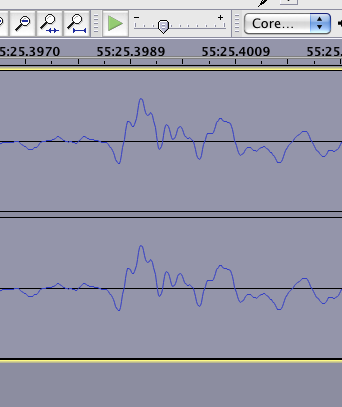
How do I configure my speaker/mic jack as a line in?
Most likely not possible.
Usually an input is an input and an output is an output. If your soundchip is an exception it should say in your computer’s owner’s manual should how to switch it, or there should be an audio configuration utility installed on your computer.
The guy I talked to from Dell says the jack works for both speaker and microphone. This has been the case with most of my computers I have ever had…
It’s all one jack! Its a 4 track, I posted here earlier. I don’t want to buy unnecessary hardware that I never needed before.
It’s getting confusing with two threads on the same subject…
still not making sense. my speaker jack is also a mic jack.
Are you sure? What computer do you have? The iPhone uses a special connector with an extra connection for the (mono) mic, but if your computer had that, I would expect it to show-up on the Windows Control panel.
Dell Inspiron 15 Laptop, Intel i3 2.3GHz, 4GB Ram 320 GB HDD, 15.6" WXGA, Webcam, DVDRW, Bluetooth
“Real” computers (Desktops) usually have all three connections: Line-In, Headphone Out (doubles for Line-Out) and Microphone In.
http://www.kozco.com/tech/audacity/pix/soundCardFinal2.jpg
Laptops generally don’t have room or expense for that, so they leave parts out. The usual laptop has Mic-In and Headphone-Out, but everybody went different directions. I believe them when they say that you have one connection that will switch between a microphone connection and a headphone connection. But neither of those is likely to do you any good to record a high-volume, stereo performance from outside the computer.
Odd configurations like that almost always take special software to change the internal electronics. There may be more than one Control Panel for sound for one example. I have two computers that have multiple control panels for sound.
Koz

