Hello!
I’m having trouble with setting Audacity to record only my USB microphone. I’m also using headphones and OBS Studio that records only computer/system sounds. Also, I’m using Windows 10. Can someone help me step by step to change my settings? Thanks in advance,
My username tells you my story.
Do you regularly record Youtube sound or on-line podcasts or presentations? That’s the setting causing this problem. Normal computers will not easily record their own playback.
Look at the Audacity recording window and make sure you’re trying to record from your microphone and not a magic software service or device.
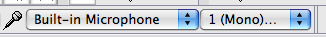
That one is pretty simple from my machine, but if you have a USB microphone, it’s likely to say something like “USB Audio CODEC” or something like that. Disconnect it and and restart Audacity. If it goes away, that was it.
Plug everything together and then start or restart Audacity. That should record from just the microphone or device.
You can get into trouble by having your computer speakers running in the same room with the microphone. That will give you the symptoms you have. You can also get into serious trouble is you like to use Skype or other conference or chat app. Those like to take over the sound system and not tell you.
Koz