Is there some opposite of “Repeat” function, that can delete or select all occurences of pattern selected?
Probably not, but what do you mean by “pattern”?
I mean, i can select some part of track, and it will look for exact same fragments for this selection.
So, the thing i firstly select, i call “pattern”
The (very) difficult part of that, is identifying similar patterns. “Real life” sounds are never exactly the same twice. Even synthesized sounds will often be slightly different from one instance to the next. Whereas we might hear a car horn sound, and recognise that as the sound of a Ford Focus car horn, a computer just sees thousands of numbers. If you have two recordings of the same car horn, the numbers that the computer sees are different. You would therefore need a very clever algorithm that can detect some kinds of patterns in those sequences of numbers, and that is extremely hard to do.
Audacity does not have built-in tools for that kind of task.
Well, my audio isn’t a recording of a real sound actually.
It is more like recording of my computer’s system audio, and it contains some repeating identical parts of same sound effect, so, i think there will be no problems at identifying same parts, as well, as they are actually completely same.
Ok, if there is no built-in tool, i think, i should try to look for it somewhere in internet xd
I’m guessing that they are not actually “identical”. If you post a short sample containing two of the sounds, I can check if they are or not. If they really are “identical”, then there are some techniques that can be used in Audacity.
Well, it is hard to explain, but here you go with these 2 different samples of same gasps from some untitled game, that appear across all the recording.
Yeah, i already see they are SLIGHTLY different from each other, as you said.
Possibly, i can find a tool for my purposes, but audacity can’t handle it, as i see
Ok, now i understand anything, i can only do this manually xd
Thanks for guiding!
Here I have split the track and deleted the right channel (easier to see with only one channel).
I have then copied the first sound onto a new track, and carefully aligned it with the second sound in the first track.
As you can see, they are not quite “identical”:
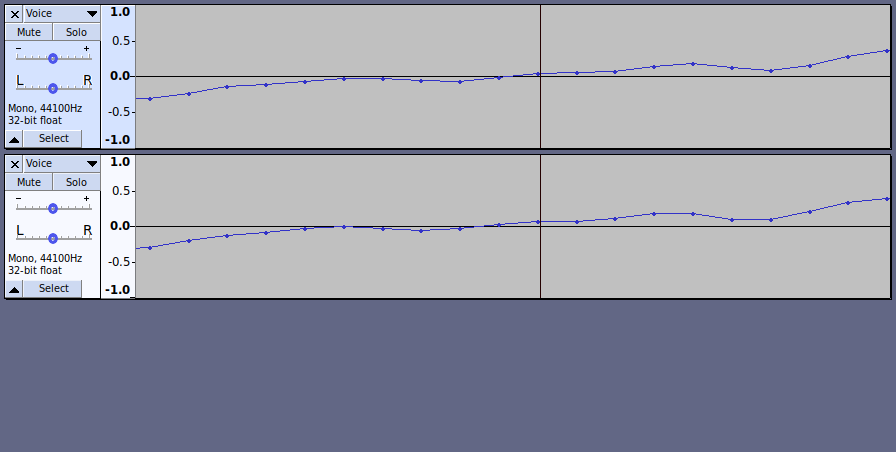
As they are not identical, how can the computer decide if they are “similar enough”?
What if the duplicated sections were identical? For example, I have selected audio in a track which I copied and pasted to other places in the same track. There are truly identical sections throughout the track. Is it possible to find these duplicates?
Theoretically yes, but Audacity does not have a built-in tool for doing so.
Too bad. I checked out the plugins and didn’t see anything either. Any ideas on how one could go about attempting this with audio?
With video it seems fairly straightforward: you can use a subtract function provided by various tools to get the difference between the frames - if there is virtually no difference (accounting for potential rendering artifacts), then it’s an identical frame. Is it possible to do something like that with an audio “frame”/sample?
This actually should not be something impossible to create. I would imagine Audacity could create a plugin that can ask you to select the pattern you want to look for within an audio, then asks you for the threshold of similarities to the original pattern, that way if the next pattern is slightly different, it can still be detected. For example the patterns you showed above are slightly different, but the right plugin should be able to detect that it’s “relatively” similar just like click finder.