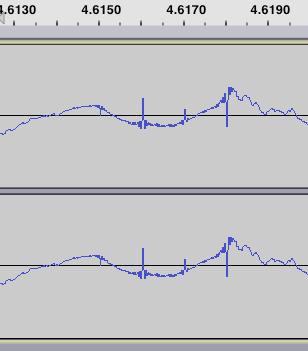This is my first post on the board. Appreciate any help I can get on this. Can’t seem to figure out what happened. We recorded a 2 hour podcast. First Hour and 15 minutes sounds really good and clear. Then at the hour and 15 minute mark I start getting this static kind of sound. I can’t seem to figure out how to get rid of it. Worried I might not even be able to. I have been using the same settings and all for a while now without making any changes. So not sure where it came from. Before next recording I will be doing a diagnostics on the hardware and wire side to see if I can figure it out. In the meantime I don’t want to lose what we have. Is it fixable? Thank you in advance for any help you might be able to provide.
https://www.dropbox.com/s/cyv3npifyy2p24v/Audio%20Troubleshooting%20file.wav?dl=0
You have two problems with that clip, only one of them audible. At the low pitch end where most shows start to poop out around 20Hz or so (thunder, church organs, large trucks) yours keeps going to around 6Hz and I suspect it would go further still except the clip wasn’t long enough. That’s earthquake territory where cats go full fluffball for no apparent reason and wine glasses start to walk across the table.
At the high end, your system is adding data errors that look like sharp needles or spikes sprinkled around the performance. That’s the hash/crackles. The good-ish news is the energy is evenly distributed so somebody really good with Nyquist programming might design a periodic sound filter to try and get rid of it.
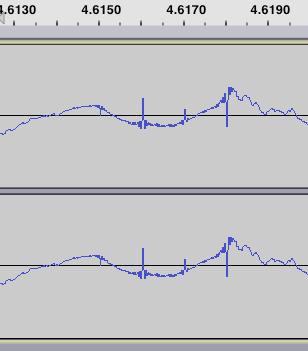
I have no ideas on why it should have happened that far into the show. Either the machine ran out of resources, or the machine started a job that required it to share resources and it really didn’t want to.
Describe the microphones and recording system. Are you recording Skype or other chat application?
Koz
Thank you VERY much for your response. I am pretty new at all of this and have been learning as I go and really enjoy it. This is def a new challenge. I use a Mackie ProFX12 mixer into a Windows 10 PC. Mics are all cheaper Shure 48sm’s and I use a cheaper condenser mic and sit at the computer desk. I think you hit the nail on the head with the resources being shared at one point. While recording I did get on the computer to search something. And I feel like it was right around the time of this happening. The PC is a bit older so I can completely see that as being the case!
When I open up the audio to repaid 128 point sections it repairs those sharp needles you see. I have about 30 minutes of audio with this sound on it and using the repair function will take a good amount of time. Mad at myself now because this was a good episode. I will def have to be careful in the future on that and prob time to upgrade the computer.
Is that a USB mixer? How did you connect to the computer? Don’t buy anything until you answer a couple of questions.
When was the last time you restarted the Windows machine? Do a cold restart starting with Shift-Shutdown.
Koz
It is plugged into the wall for power but by USB into the back of the PC. The machine was off earlier in the day yesterday before we recorded.
The mixer is Model Mackie ProFX12v2
I think I found a way to get rid of it. I will have to use some other filters to get the base and treble sounding better but the crackling is gone. I used the Classic filters Butterworth with default settings a few times and it slowly went away after about 3 tries. It def effects the audio but gets rid of the spikes.
Doesn’t count. Win10 has a “convenient” shutdown which is fast but doesn’t reset everything. Shift-Shutdown makes it really start over, but it could take longer.
One of the senior elves worked on the idea that USB ports get “tired.” It seems silly except most if the time, resetting worked.
Koz
Thank you for the information and help! I will def make sure I do that going forward and also limit my use on the computer while recording until I make and upgrade down the road! Your knowledge def helped me understand this a bit more!
Dueling posts. Yes, if you muffle it enough, it goes away. So does voice clarity.
Analyze > Plot Spectrum. Run the Size way up and pull the window really wide. See where it settles into little orderly haystacks toward the right. That’s where you park your comb filter.
I got an example how to do that in Nyquist. I gotta look.
Koz
OK, this will be complicated. This is the address of the AudioBook Mastering paper.
https://forum.audacityteam.org/t/audiobook-mastering-version-4/45908/1
Scroll way down into the Noise section, mosquito whine. Download that custom filter, open it and read it in a text editor.
The job of that filter is to suck away tones starting at 1Khz and working up in even numbers.
That’s the filter you need adapted to your frequencies/tones. I’m not a programmer and I can actually follow that.
Effect > Nyquist. Put your new program in there. I’m not on a computer, so that’s about all I can do for now.
Koz
Did any of that make sense?
Koz
Excellent! I will do this and let you know how it comes out.
While you have Analyze > Plot Spectrum on your screen, use the cursor to find the tips of those little hills on the right. Read the frequencies and calculate the differences. I expect them to be more or less the same distance apart. That’s one Nyquist value and you have to guess at the start frequency. You may have to listen for those one.
http://manual.audacityteam.org/man/nyquist_prompt.html
Koz
I am going to attempt to do this. haha.