I don’t have a pop filter, and I’m recording some vocals.
My lows are really low and my highs are really high, and since I’m rapping I want everything to be distinct and clear. The EQ option boosts low frequencies I know, but I don’t know how to work the curves nor how they apply to the waveform.
Any help?
You may only need the pop filter if you’re passionately in love with the microphone – you’re too close. If you back off a little bit, then the sound of the P and B may not leave that serous pop sound in the show. Worth a shot.
A clamp-on pop filter isn’t all that expensive and you can make your own the a coat hanger and two layers of panty hose.
http://www.uberproaudio.com/articles/13-uber-articles/84-making-your-own-microphone-pop-filter-cheap
As far as the equalizer goes, do you sound OK except you’re not dense and forward enough? You can get that with one of the compressors. Expression, emotion and theatrics are usually a complete waste of time in Rap, so you should try making the vocal dense and even.
Effect > Compression and start with the settings in the illustration.
You can also try Chris Compressor.
http://theaudacitytopodcast.com/chriss-dynamic-compressor-plugin-for-audacity/
Crank the first setting, Compress Ratio up and the sound will get denser and loud.
If you’re recording in a noisy room, both of these tools may make the room noise worse. You need to start out with a good recording. We can’t fix a bad recording.
Koz
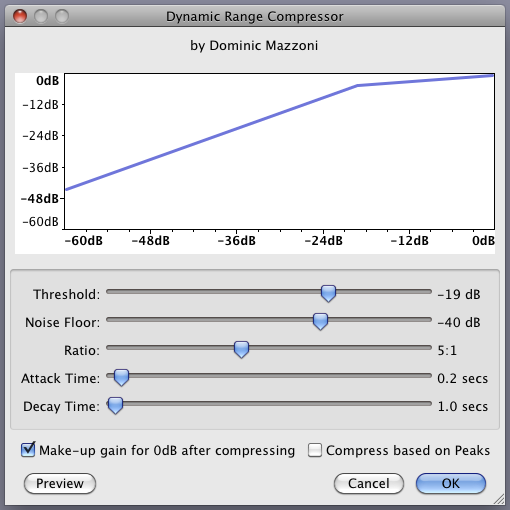
The equalizer is a little complicated. We wrote a wiki article.
http://manual.audacityteam.org/o/man/equalization.html
Scroll down until you get to the section on Graphic Eq, or run Effect > Equalization and switch the bottom selector to Graphic Eq. The tool will then work just like the equalizers in the music systems or some guitar amplifiers.
You can make the sound sparkly and crisp with the sliders on the right and boomy and muddy with the sliders on the left. Experiment. For one popular example, you can make a telephone sound by dumping everything below 300 and above 3000.
It’s desperately important that you mix on a good sound system or good headphones. If you mess with the sliders way on the lower left and you can’t hear anything change, then your sound system sucks.
Koz
That compressor helped, but is there anything I can use in the program to take down or remove pops to any degree
No. Plosives act funny with directional microphones and it’s really hard to get rid of the damage.
There’s a Big Red Flag that goes up whenever a poster starts the message with: “Can you help me clean up…”
Almost never.
It’s not impossible. You’ll only wish it was. You sing the damaged phrases of the song again, only without the damage. Record them and in post production, clip and paste the undamaged portions into the finished piece covering up the damage, or create a fake second track with the corrections and using the Time Shift tools, push the repairs around until they’re in the right place and then use the Envelope Tool to fade back and forth as needed.
It can’t take more than about six months. No, there’s no filter or button to press.
It’s reeeeeely important to get the recording very good the first time.
A really common problem is to try to produce P. Diddy in one pass – straight from microphone to CD or download. Not happening. Most successful songs are recorded as perfect and undamaged as humanly possible and then beat into shape and mixed in post production.
“I Need A Girl” sounds a lot like it was recorded in a nice studio and somebody spent hours mixing. He’s flat and clear with little or no distortion. The mix is terrific.
What’s your microphone? How are you recording this?
Koz
I’m using an AT2005USB Audio Technica microphone. Just directly in.