Hello everyone. Gonna try this one more time. I have an audio file here with some clipping in it, you can see the flat tops in the image. What is the best way to fix or at least mitigate some of this clipping? thx.
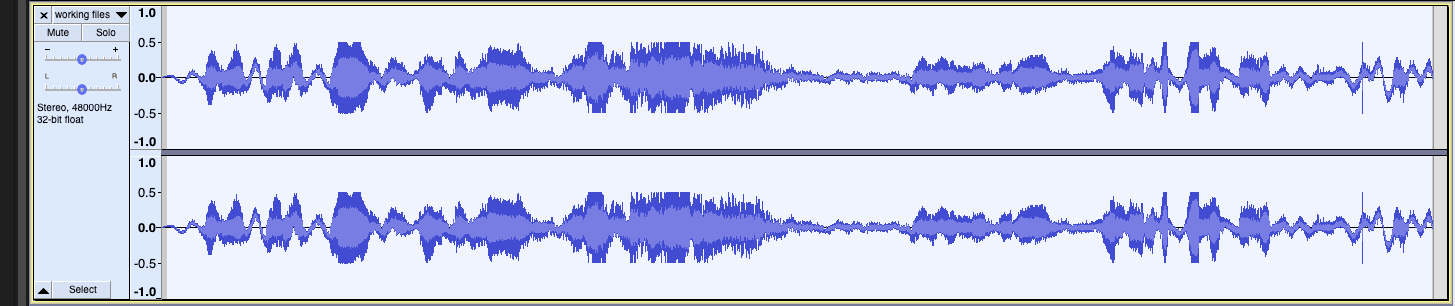
Obviously I can’t hear that, but the waveform suggests that there are multiple problems with that recording. How is it recorded? Is it recorded from the built-in microphone of your laptop?
The audio was recorded in the field, and the problem was that my gain was set too high. I understand there’s problem with the audio, the reason I’m here is that I want to fix it.
You could try the “Clip Fix” effect: https://manual.audacityteam.org/man/clip_fix.html
Ensure that the “Reduce amplitude to allow for restored peaks” control is set to zero and apply to damaged sections.
Clip Fix will sometimes do a very good job. Other times it will sound worse than the un-fixed audio. You will need to test.
the problem was that my gain was set too high.
Post a sound file of that wave. If it’s under 10 seconds, Export > Export as WAV. Scroll down to the bottom of a forum window > Attachments > Add Files.
Gonna try this one more time.
We’d really like to avoid repeated problems like this.
Koz