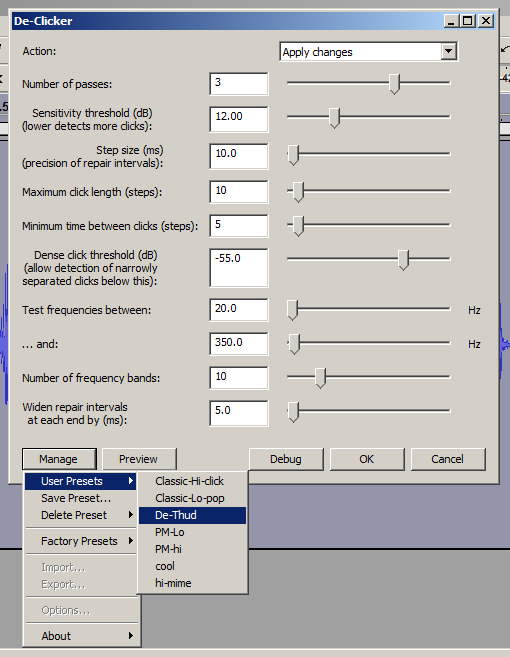The good news: plosive thuds can be fixed with a free plugin made for Audacity called Paul-L’s De-Clicker …
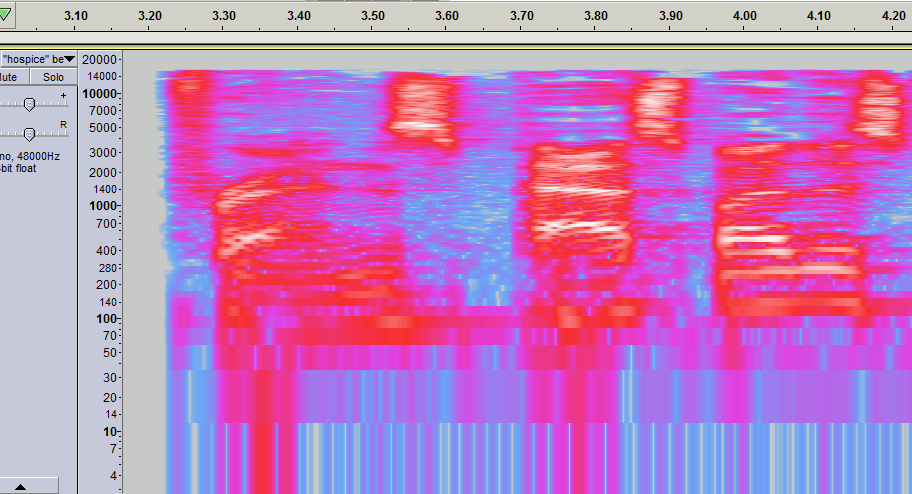
Now the bad news: on the De-Thud settings it takes 10x playback-time to process audio
e.g. selecting a ½ second interval , (with the thud in the middle), will take ~5 seconds to remove the thud, ( on my computer, YMMV).
If you angle the phone so you’re talking across the mic, not square-on into it, that will reduce the incidence of plosive thuds.
Another plugin can fix that : LevelSpeech2.NY , (that plugin is much faster: processes audio in ~1/10th of playback-time).