Hello,
I’ve spent a lot of time googling and trying to figure out why a low buzz/hum wont go away even if i use noise reduction, normalize, and notch filter at 60 hertz. I found out one source of noise was my refrigerator, and my USB mic isn’t perfect but it isn’t bad. Please help, i’m losing my mind, probably because i don’t really know the first thing about how to work with recording programs.
Thanks
ML
Maybe it’s not a recording problem.
Download and play my 39 second sound test clip. It has no hum.
http://www.kozco.com/tech/LRMonoPhase4.wav
If you hear hum while it’s playing, then the computer is adding hum during play.
Koz
yours sound clear and wonderful!
please, give it a listen if possible. I figured out some of the buzzing was due to a fridge, so i rerecorded and there is still a constant buzz.
https://soundcloud.com/empathy-poppy/do-you-dream-of-me-slightly-remasteredsteven-universe
Lovely song, but we need a little Room Tone. The buzz by itself and then performance. We ask the audiobook people to hold their breath for two seconds and then speak in their normal voice for six or eight seconds. That’s all we need if you want to either play or sing. But do it in your normal volume.
Thanks.
Koz
https://soundcloud.com/empathy-poppy/dyd-with-static-at-the-front
Here is the version with as much static out as i could manage.
Thanks so much! even if you know a program that could help me determine the hertz/ db so i can work at it myself i would really appreciate it!!!
Microphone Problems:
Using: Audacity 2.1.0, Windows 8.1 (ASUS laptop) , CAD U1 USB Dynamic Recording Microphone
Want to: record piano and vocals (and potentially violin)
Steps taken: Turned off AC and fridge.
Adjusted Mic sensitivity
Noise Reduction @ settings: 24 dB, 0 sensitivity (also messed around with higher numbers), frequency smoothing (bands) 150
Hard Limiter @ -8dB
Notch Filter @ 60 Hz
*I’m not new at instruments, but I am new at recording. I’ve been searching the audacity guides and youtube and basically anything I could find to no avail.
Link below includes 2 sound clips: one edited with all the above and one without audacity effects.
https://soundcloud.com/empathy-poppy/sets/help-me-figure-out-why-my-recordings-sound-like-buzzinghumming
max mic quiet plus piano and vocal.aup (3.21 KB)
–SOUNDCLOUD–
Sorry! We can’t find that track.
That’s the first one. The second one is an incomplete posting. AUP is not a sound file, and anyway, I’m not looking for a processed track. I’m looking for a track with normal noise before you try to fix it. Each time you patch or correct it a little, you change it enough so we can’t tell what it was.
You can use this formula to make a test sample for posting.
http://www.kozco.com/tech/audacity/TestClip/Record_A_Clip.html
Koz
Two components to your hum …
#1 [USA] mains-electricity hum, which consists of multiples of 60Hz , e.g. 60, 120, 180, … , 660, …
#2 computer-buzz, which is usually some multiple(s) of 1000Hz , e.g. 8000Hz in your case.
#1 & #2 can be removed by using several notch-filters in something called “Nyquist Prompt” in Audacity Effects …
If you are using the latest version of Audacity you can load the notch-filter code into “Nyquist Prompt” …
Poppy’s-Notch filters, load into ‘‘Nyquist Prompt’’ in Audacity 2-1-X.ny (348 Bytes)
Otherwise copy & paste the CODE below into “Nyquist Prompt” , then apply “Nyquist Prompt” like an effect to remove the hum …
(setf s (notch2 s 60 50))
(setf s (notch2 s 120 20))
(setf s (notch2 s 180 50))
(setf s (notch2 s 201 50))
(setf s (notch2 s 300 50))
(setf s (notch2 s 660 50))
(setf s (notch2 s 780 50))
(setf s (notch2 s 900 50))
(setf s (notch2 s 1778 50))
(setf s (notch2 s 1860 50))
(setf s (notch2 s 1979 50))
(setf s (notch2 s 8000 50))
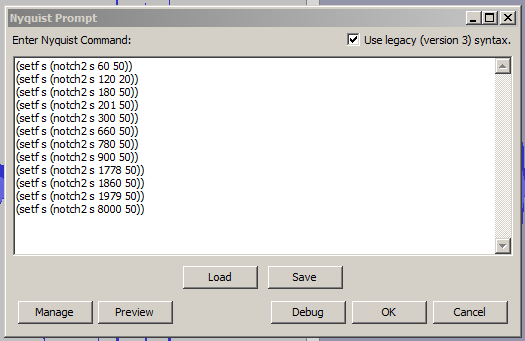
[ BTW IMO you need more bass & treble on your equalization, with Audacity 2.1.X you can obtain real-time adjustments to equalization, see video here ].
Hello,
i inputed the prompt: and it made a slight difference but there was still an underlying buzz. If i can’t remove that then that’s okay, as the Nyquist Prompt did make a bit of a difference, and i know that my mic isn’t particularly amazing. Is there a link or certain place in the audiactiy manual where i can learn to find/detect the interfering frequencies?
I appreaciate all of your help
P.S. The soundcloud link should work. (just checked)
After pasting the notch-filter code into “Nyquist Prompt” you do have to apply it , like an effect, to the audio, to remove the hum. [ Just pasting the code into Nyquist Prompt without applying it wont change the audio ].
The notch-filters required are specific arrangement of the equipment used. If you changed anything about your set-up then different notch-filters may be required.
spectrogram view will show the mains-hum harmonics as horizontal lines, e.g. …

Frequency analysis , (a/k/a/ plot spectrum ) will show the mains-hum harmonics as peaks, e.g. …
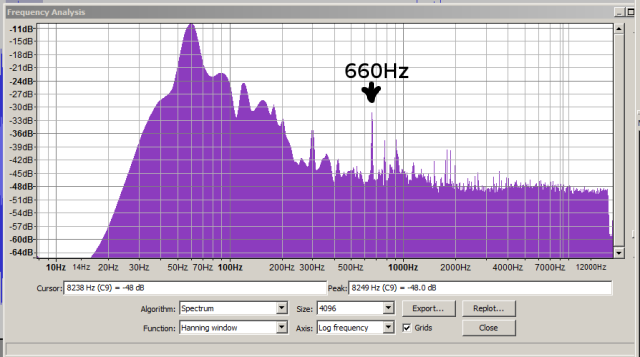
I wonder if we’re listening to the same thing. I captured “That is the maximum quiet, more or less” clip and it has very little buzz and hum. I got very quiet noise floor by filtering out everything below 20Hz. Low pitch beyond audibility—doesn’t affect music. The clip after that, “Do you dream…” yes, that has a very annoying hum in it.
How did you produce that first clip, and can you do it again?
Koz