When I use audacity to record, well nothing sounds right, for instance I am trying to cover a song, but when I play the music and then sing to it in a microphone firstly I can’t hear myself sing because of the music and secondly the music usually drowns out my vocals and when I sing louder I still can only sort of hear it so I can not sing to my best ability cause I cannot hear myself, and when I try to just record my vocals and then merge it with the original background music, my vocals are never on time with the song and I am finding it hard to sing on time to a song when the music isn’t playing, I am really loosing the will to live, please help!
For example I am trying to cover “I Miss You” by Miley Cyrus, now I have got the background music but it is really hard to match my voice to the song unless I have the background music playing BUT when I have the background music playing and am recording, I can’t hear myself sing propperly and therefore I don’t sing as good as normal or else the music drowns it out.
That could be “latency” : you can correct the timing so the tracks are in-sync* … http://manual.audacityteam.org/index.php?title=Latency_Test
[* nothing to do with the boyband with the similar name ![]() ]
]
Lol thanks but do I have to buy it? And how does it know when the vocals are supposed to go with the music etc? How do you use it? x
Audacity is free, you can download it here … http://audacityteam.org/
You have to do the latency test … http://manual.audacityteam.org/index.php?title=Latency_Test
then input the value into the latency setting in “preferences” (“Ctrl”+“p”), “recording” …
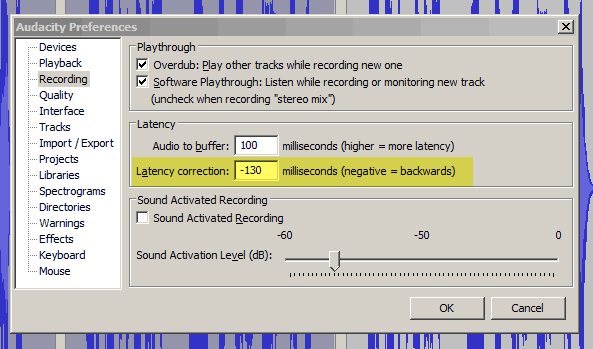
If you zoom-in on your out-of-sync recording you may be able to measure the delay, rather than do the latency test with a loop-back cable,
to find out the latency value (the delay time) which you have to input into Audacity preferences, e.g. try clapping in time with a clicktrack then measure how far out of sync the claps and clicks are, then input that time (in milliseconds) into the “latency correction” in Audacity preferences,
(the loop-back cable method is more accurate than clapping in time).