Does anyone know how I can remove this feedback noise from the selected section of the track? It is over vocals and is the only part of the track where it occurs. There are no blank sections with the noise to get a noise profile from so I can’t use the noise reduction effect
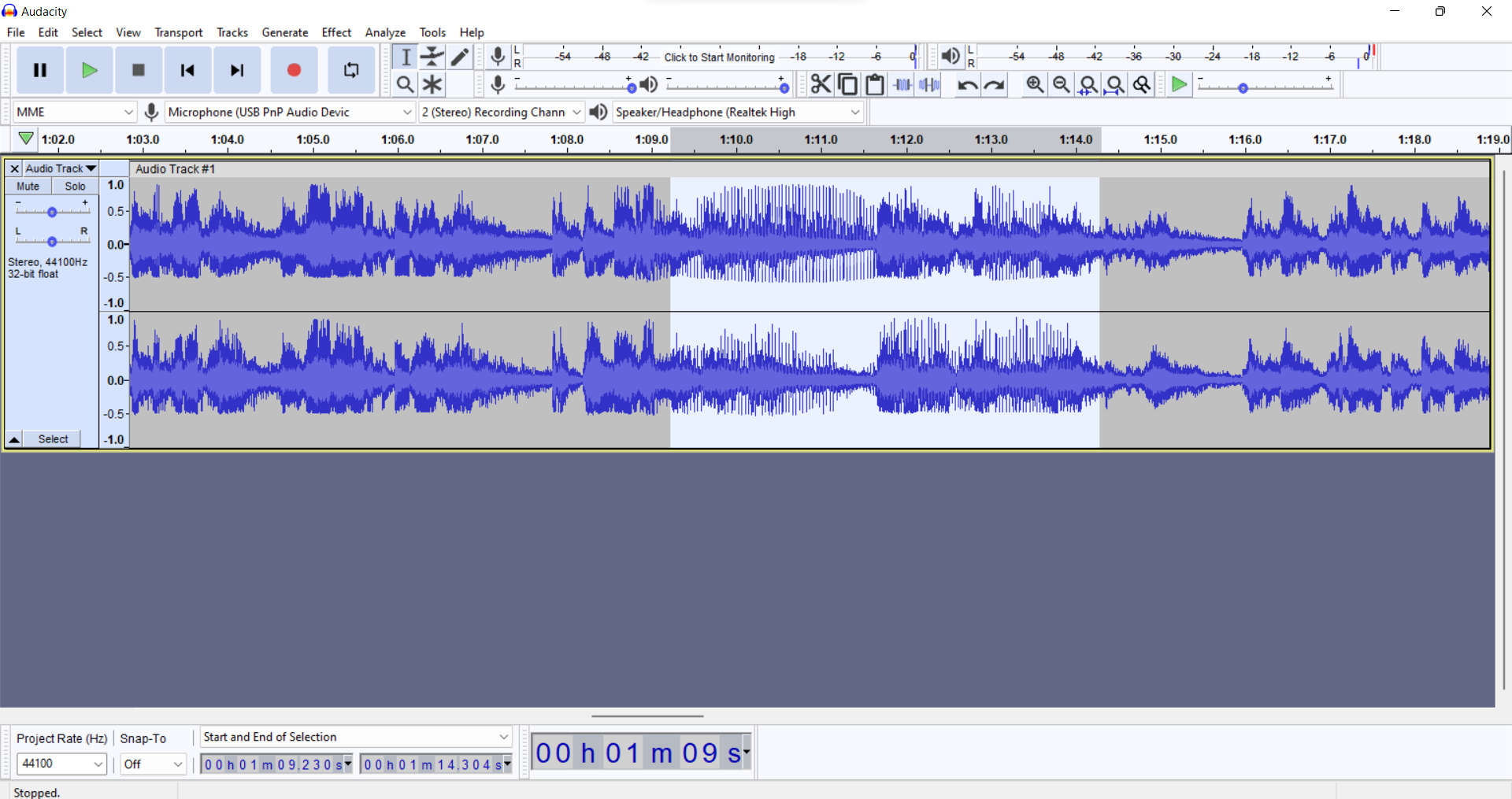
We need to be able to hear it to do a proper analysis.
https://forum.audacityteam.org/t/how-to-post-an-audio-sample/29851/1
But before you get all excited, Audacity isn’t very good at splitting voices, instruments, or sounds apart in a mixed sound file.
Koz
Ah ok, well I won’t worry about it then. I am recording the audio from a cassette tape so I can have digital files of the songs, so I already didn’t expect it to be the best quality. Thanks for the reply though
The noise looks a little like a power hum. You might experiment with Effects > High Pass Filter with a cutoff frequency around 150Hz, with 6 or 12 dB rolloff.
You should post some of it anyway. There are some special purpose tools that can help depending on what’s wrong. For example, there’s a USB Microphone error that sounds like mosquitos screaming and we made a tool for that.
Koz
Sorry to revive this old post, but can you point me to this tool? Thanks!
Mosquito-Killer4.NY an Audacity specific plugin …