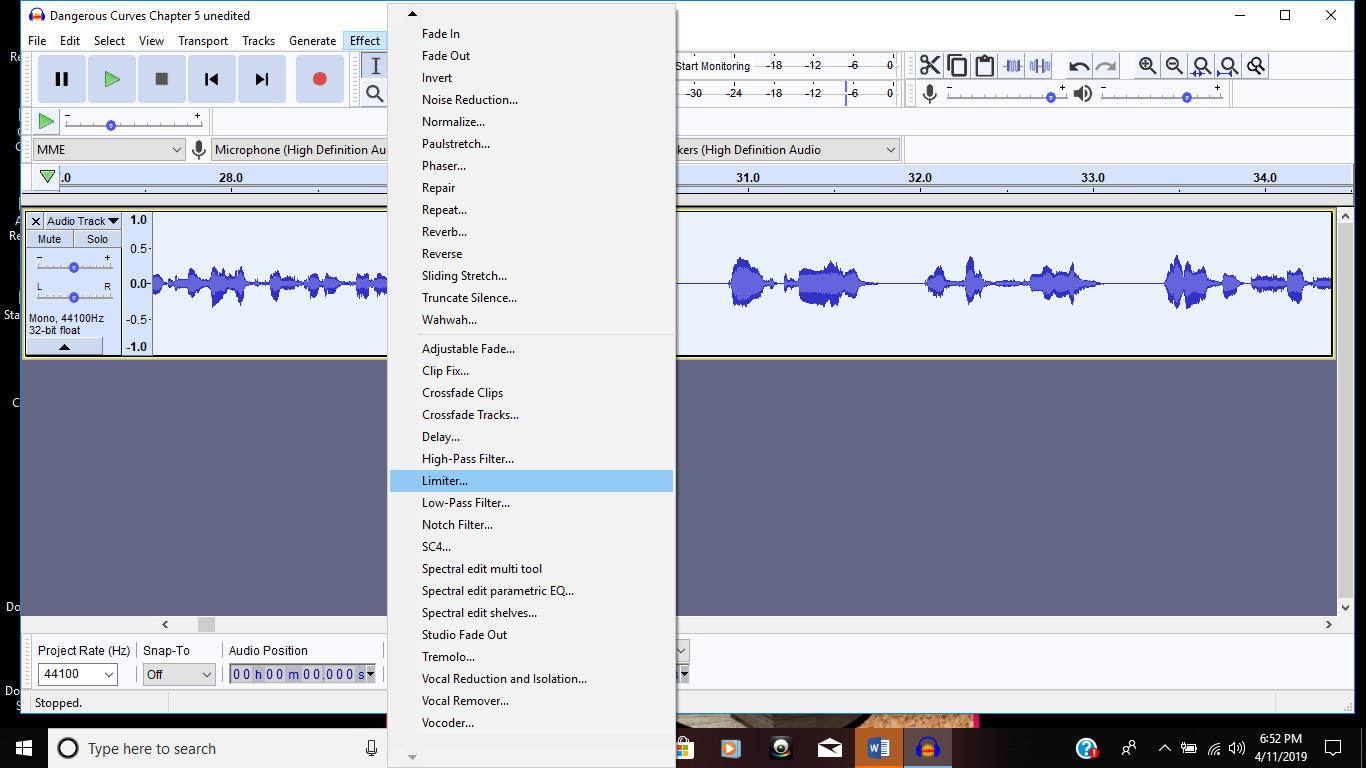My husband installed the ACX check for me
Does that tell you where you should go for mastering help? The process is pretty straighforward. Do this, push that button.
The first major heading Custom Tools you already have.
Second heading Setup, tells you (among other things) not to use an ancient version of Audacity.
The third heading Process is push this button, push that button.
RMS means Root Mean Square which is an electrical measurement (power lines, wall sockets). RMS, when applied to audio, happens to work out to loudness. Obviously, having loudness match across chapters, performances and books is a big deal, so that’s why it’s there.
The three mastering tools are Rumble Filter (Equalization), Loudness (RMS-Normalize) and overload distortion (Limiter).
That’s the easy part. Most performances can be made to pass those. ACX also has a specification for background noise.
Noise causes the most trouble for home readers. -60dB in English means the background noise when you stop speaking has to be 1000 times quieter than your voice. No, that’s not easy and most of the problems readers have are produced by noises around the house, or even electrical noise.
But you don’t need to worry about any of that to post a sound test.
Record a 20 second voice sound test and post it on the forum. The instructions are in that panel.
http://www.kozco.com/tech/audacity/TestClip/Record_A_Clip.html
We can identify problems immediately and in some cases, master the clip and you’re done.
Koz