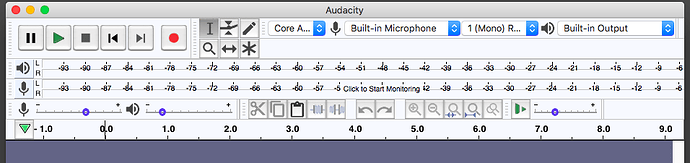Need help with Noise Floor - i went through all the Mastering help tips - ive been able to get ACX checks for everything except Noise Floor - yet when I record without speaking, i dont see any Noise in the track. is it my voice itself causing the Noise? ive tried moving the mic closer, further away and also played with the Gain knob on my USB mic (Blue yeti). help!
also, when I apply the recommended Noise Reduction effect (anywhere from -20 to -30) to the recording, then it results in other ACX checks being “too low”. need to find the balance between all the ACX check requirements, especially the Noise Floor
i dont see any Noise in the track.
Noise is a pain in the neck. The default Audacity timeline displays sound between 0dB (100% - maximum) and roughly -24dB. Anything much quieter than that is invisible.
That’s not to say you can’t tell it’s there. As you found, ACX Check goes down looking for it and displays the number for you. You can run ACX Check on your background sound segments. The first two numbers RMS and PEAK will not be useful, but NOISE should still work.
When you play your background sound, look at your bouncing sound meter. It should be -60dB over on the left and it should show some little nervous bouncing if you failed ACX.
You may find it handy to make the sound meters bigger. The left-hand side of the meters has a little rumply strip. That strip is a grab-bar. You can click on it and pull the meters bigger. The other windows should scurry out of the way.
I use it the full width of Audacity.
Note my meters aren’t -60dB on the left. They’re -96.
Set that in Audacity > Preferences > Interface > Display > Meter dB Range.
Now when you play your Room Tone, noise should be clearly visible on the bouncing meters.
Back to reality. Record a ten second voice sample according to this.
https://www.kozco.com/tech/audacity/TestClip/Record_A_Clip.html
Do Not change, filter, or effect anything. Record it, cut it if it’s too long, export WAV and post it here.
Koz
thanks for the suggestion on expanding the meter bar and setting it to -96…i can now see noise levels better.
ive attached the suggested 10 second file - looks like my noise level was -42 to -45 even before i started speaking - yet in this room it sounds perfectly quiet…thoughts?
i can now see noise levels better.
-96dB is not an arbitrary value. It’s the lower limit of 16-bit digitization. 0dB is where it runs out of numbers on the loud end and -96dB is where it runs out on the quiet end. You might see some science-fiction-crazy numbers inside Audacity because Audacity doesn’t use 16-bit internally.
I’m not on the big office machine right now. I need to come back.
Koz
It sounds like you’re recording in a kitchen or bathroom. Echo city. The sound file has really good levels, but that’s where it ends.
The Yeti is a side address microphone.
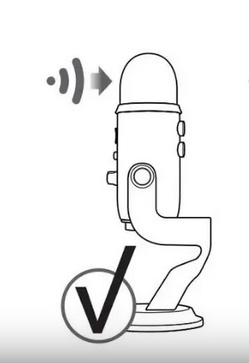
Talk into the grill just up from the company name. You don’t talk into the round end. It is actually listed in the instructions if you know where to look. Roughly half of the on-line instructions or illustrations are wrong. That illustration is not by Blue.
You should be roughly a Hawaiian Shaka from the microphone…

… unless you’re using a pop and blast filter. Then it’s a power fist.

Some of the rain-in-the-trees shshshsh sound is coming from the Yeti. I think the rest of it is coming from your computer fans. From your presentation I’m guessing you’re recording in a minimalist room with polished wooden floors. Did I hit it?
Oh, and the 2-second Room Tone didn’t come out right, either. You’re supposed to freeze and hold your breath. I can hear snapping and popping in there. Did you light a cigarette or re-arrange your pencils and pens? Normally, people think this a dandy time to straighten their shirt or shuffle in their seat. No, not really. Stop moving and hold your breath for two seconds.
If you actually are recording in the kitchen, you might be a candidate for the Kitchen Table Sound Studio.
https://forum.audacityteam.org/t/too-compressed-rejection/52825/22
Koz
Echoes and room reverb are forever. There’s no filter or effect to get rid of them.
Koz
Silly me. The illustration is by Blue, but it doesn’t appear in all the Yeti manuals. It wasn’t in the one I looked through. Maybe it’s a production update when they figured out half the world didn’t know how to use their microphone.
Koz
I know that was a little intense. I did an entire info dump and evaluation in a short time. Post back with what you want to fix first. I’d go with the room echoes. They will kill you for any kind of quality recording and you can’t fix echoes later.
I know you’re looking longingly at Noise Reduction and other patching tools, but I’d stop looking. ACX has a rejection they call “Overprocessing.” That’s where someone beats their sound files with a stick to make them pass ACX Check and they end up sounding like a bad cellphone. You can do a free podcast like that if you want, but nobody is going to pay for a story presented in cellphone voice.
Koz