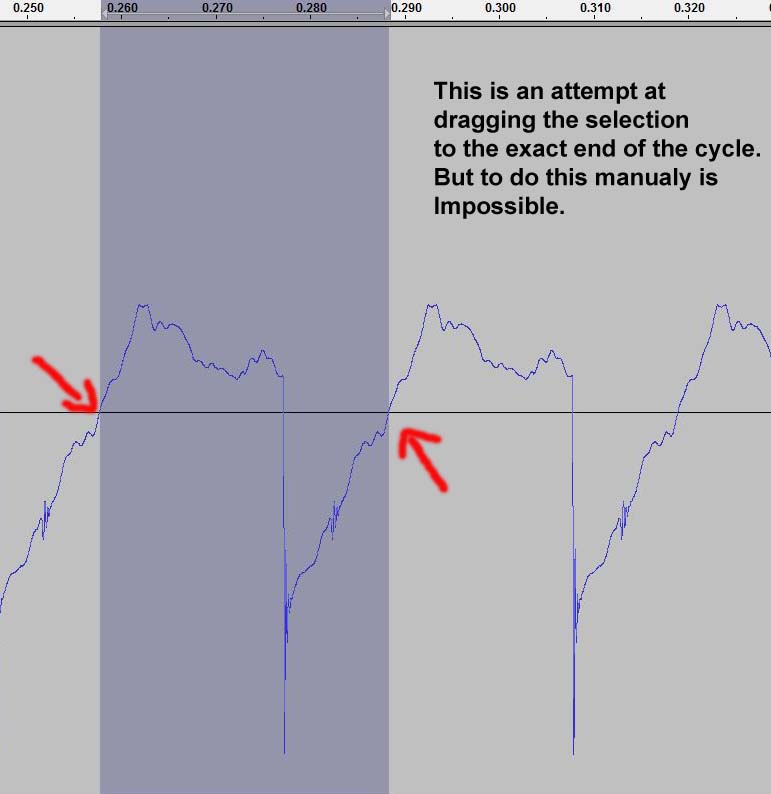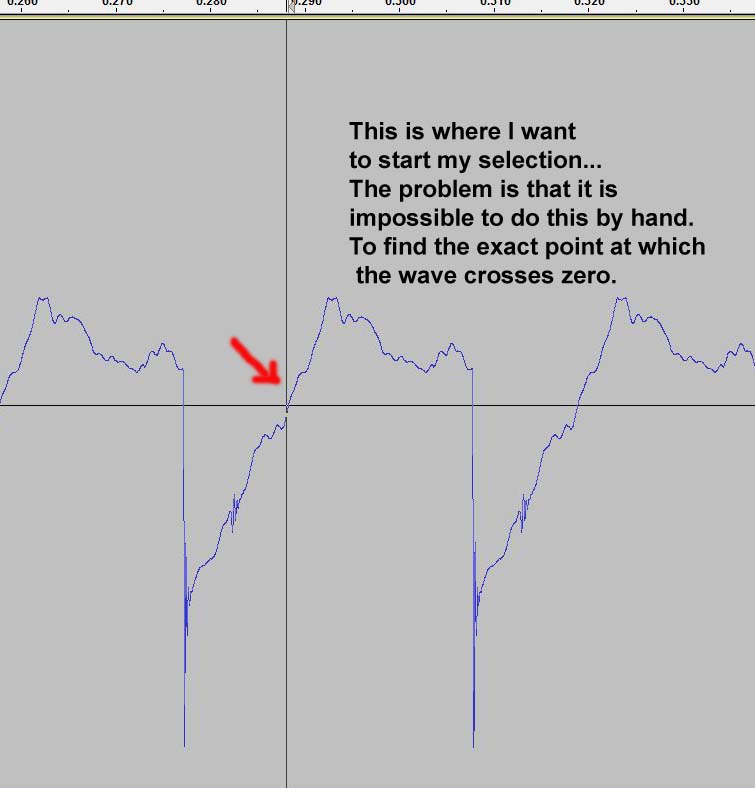Hello,
I am a new user of Audacity version 2.0.3 for windows.
I am running Windows 7 Professional 64-bit with an Intel Corei3 processor and 8gb RAM.
I use a Focusrite Scarlett 18i6 interface with many software synths and hardware synths for music and video creation.
I have been relying on my old Macintosh G4 OS 9.2.2 for chopping up single cycle waveforms utilizing “Bias Peak”. Bias Peak is a simple interface for mastering stereo or mono files, performing the usual tasks like: normalizing, trimming, change pitch, time stretch…you get the idea. And Mastering of course.
In Peak, when you want to zoom in on a simple waveform (like a digital waveform from an additive synth, for instance) you can see the wave cycles, and you can use the "selection tool to select the point at which the cycle starts at “zero” and then ends at zero. The selection tool in Peak automatically knows where “zero” is, and will snap to it when you are close. When you have properly created the start point(at zero) of the cycle you can then drag the selection area to the end of the cycle (zero) and when you are in the ballpark, Peak will know to move the end point to the “true” zero location. When you have made this selection you can loop the result and be confident that you have a proper single cycle waveform which you can then save as whatever file format you choose…and import into your selected instrument and play it.
So, (the advice for posting topic said more information was better than less…lol)
My question is, i hope, not complicated.
How do you use Audacity to the same thing that I do in Bias Peak?
I know that you import the file…I did this.
I know you zoom in on a selection until you see the repeating cycles (whatever pitch they were recorded at).
And, I know that I can use the selection tool to select the start point of the cycle , and the select all the way to the “end” of the cycle.
But,
I cannot figure out how to make the selection points automatically “nudge”, “jump” or “snap” (not sure what Audacity calls it) to the points at which the cycles are at “zero”.
If I could figure that out, it would be a great start to phasing out my old, unreliable Mac G4.
I have included a couple of screen shots to explain this to anyone who may not understand my terminology or my incorrect use of terms so that we are on the same page:
Image-1 shows the waveform and the selection tool placed at as close to zero as I can get.
Image-2 shows the selected single cycle waveform.
I have searched the forum posts and have come up with the length of a cycle at the given pitch and so forth…but I want to know if Audacity can do what I want it to do.
Thank you for your time, and any possible information.
David Hobson.