I have read all through the forums and the FAQ’s and haven’t seen anyone else with this exact issue. I have successfully installed my Blue Yeti USB Mic into my MacBook and installed Audacity. Audacity seems to be recognizing the mic because I can set the input to Blue Yeti and have the output set to the built-in output. I can hear everything fine UNTIL I hit record, then nothing. No sound and a flat waveform. Any ideas what the issue might be? I’ve also ticked the “Play other tracks while recording one” box as well. I’ve tried several different configurations and nothing has worked for me so far. Thanks in advance for any input!
It’s good to know that Audacity checks for connections and devices when it starts. So any time you mess with a connection or even think there is a defective or ratty connection, restart Audacity or Transport > Rescan…
I’ve also ticked the “Play other tracks while recording one” box as well.
You can go back and untick that. That’s the setting for advanced sound-on-sound/overdubbing. Step one for overdubbing setup … make a plain recording, which is where we’re stuck.
Audacity has a diagnostic setting where you click in the meters and they will turn on as if you were recording, but you’re not [Start Monitoring]. It doesn’t actually start recording.
I can set the input to Blue Yeti and have the output set to the built-in output.
Where? Did you do that in Apple > System Preferences > Recording, or on the Audacity Device toolbar?
http://manual.audacityteam.org/man/device_toolbar.html
I can hear everything fine
That may the first place you sail off the rails. You’re not supposed to hear it from the Mac until you go into record. Are you using headphones? You should be. Running speakers and a live microphone in the same system is highly not-recommended. Another point. When you hear yourself, is it perfect, or does it have an echo?
If you’re talking about plugging your headphones into the Yeti, then yes. You’re supposed to hear that all the time and it’s supposed to be perfect.
I have successfully installed my Blue Yeti
Those may be the wrong words. I thought the Blue Yeti was a plug-it-in-and-go device requiring no drivers or software. What did you do to install your Yeti, and just to cover it, you have a plain Yeti, right, not the Pro model?
Koz
Thanks SO MUCH for your response!! ![]()
It’s good to know that Audacity checks for connections and devices when it starts. So any time you mess with a connection or even think there is a defective or ratty connection, restart Audacity or Transport > Rescan…
Tried this several times. Completely closed Audacity, unplugged the mic, plugged it back in, restarted Audacity, as well as Transport > Rescan. Same results.
You can go back and untick that. That’s the setting for advanced sound-on-sound/overdubbing. Step one for overdubbing setup … make a plain recording, which is where we’re stuck.
Audacity has a diagnostic setting where you click in the meters and they will turn on as if you were recording, but you’re not [Start Monitoring]. It doesn’t actually start recording.
I have tried with it ticked and unticked. ![]() I have also checked the monitoring tool and cannot hear anything and the wave is flat the entire time again as well.
I have also checked the monitoring tool and cannot hear anything and the wave is flat the entire time again as well.
Where? Did you do that in Apple > System Preferences > Recording, or on the Audacity Device toolbar?
I’ve done it in both places. Should I not do it in both?
That may the first place you sail off the rails. You’re not supposed to hear it from the Mac until you go into record. Are you using headphones? You should be. Running speakers and a live microphone in the same system is highly not-recommended. Another point. When you hear yourself, is it perfect, or does it have an echo?
If you’re talking about plugging your headphones into the Yeti, then yes. You’re supposed to hear that all the time and it’s supposed to be perfect.
I am using headphones plugged directly into the Yeti and it sounds great, it just isn’t recording when I hit “record” in Audacity. Could the problem be that I set it up in System > Preferences instead of just through the Audacity Device toolbar? (Going to check this after I submit my response here.)
Those may be the wrong words. I thought the Blue Yeti was a plug-it-in-and-go device requiring no drivers or software. What did you do to install your Yeti, and just to cover it, you have a plain Yeti, right, not the Pro model?
I figured they were the wrong words, but after a long day, I couldn’t find the right words ![]() . I plugged it in and followed the instructions in the manual by setting it up in System > Preferences, which I am thinking is maybe where I went wrong? I am using the basic model and not the Pro.
. I plugged it in and followed the instructions in the manual by setting it up in System > Preferences, which I am thinking is maybe where I went wrong? I am using the basic model and not the Pro.
Here’s what I’m looking at, if that helps any!
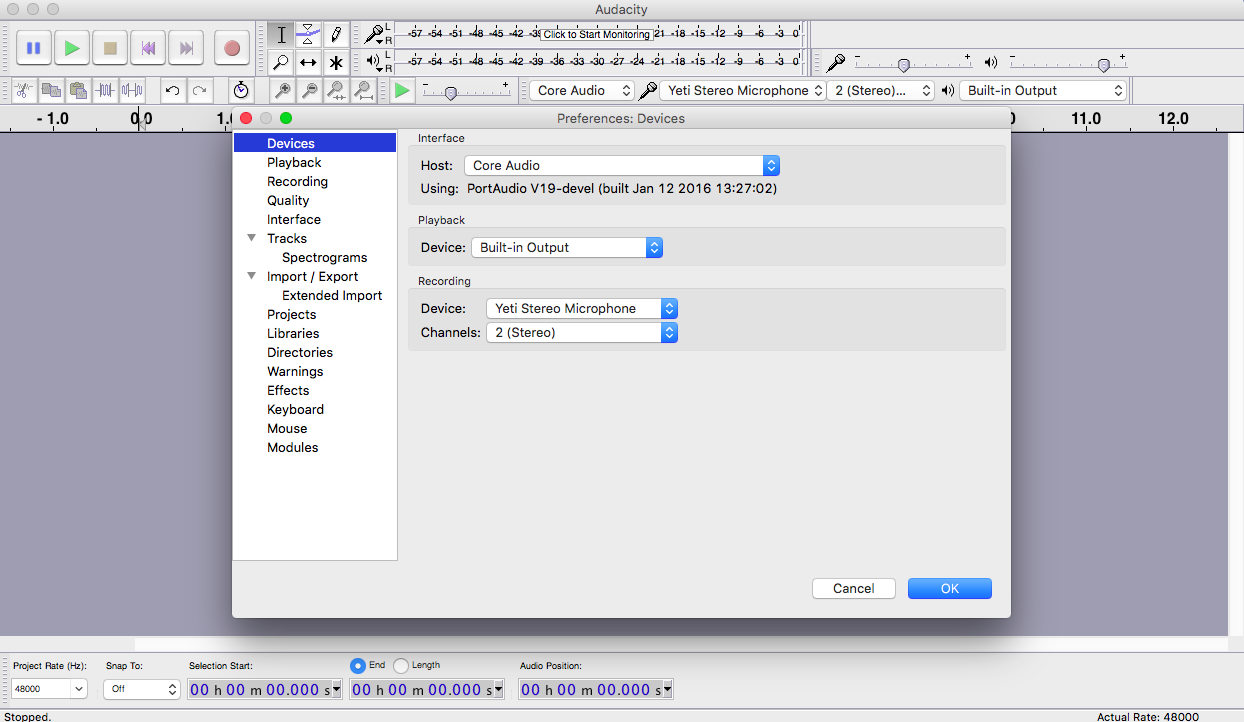
I feel a little dumb, but I’ve figured it out!
I didn’t have the input volume in System > Preferences turned up enough apparently (it was just about halfway). I turned it all the way up, and now when I record, there is a waveform and I can hear the playback. Thank you so much for the help! ![]()
OK, so there’s three. Close Audacity.
Apple (desktop upper left) > System Preferences > Sound, Input. You should be able to select the microphone and you should also be able to get the bouncing sound meter when you speak or scratch the grill. Never blow into a microphone.
Do you get it that far? There’s a pretty good chance that’s going to fail. Much of this stuff is supposed to be automatic.
The Mute button on the front lights up steady, right?
Koz
Glad you got it to work.
Koz
Hi All -
I know this is an old thread but it has been very useful. I have a similar problem but it is
a little more subtle. I have been through the excellent advice from Koz but when I ask Audacity to Record, or Silent Record, the line is flat. Audio Setup has my Blue Yeti ticked and System Settings/Sound/Input shows the Yeti and the Input level bar is bopping about but there is nothing in Audacity.
I have a MacBook with Intel i5 processor, running Ventura 13.7.6.
Any thoughts please?
Ian.