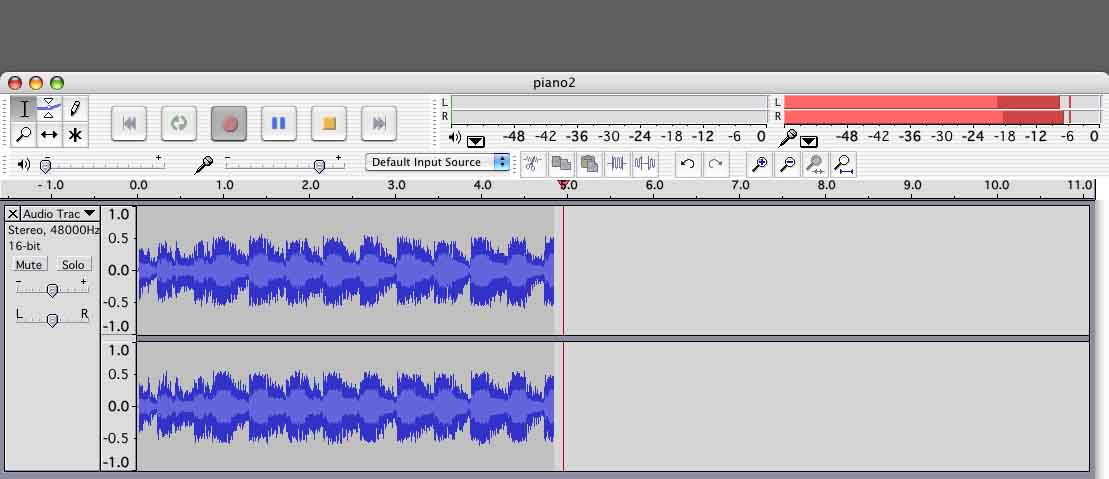What does it mean by Headphone. Does it mean headphone and mic?
I have Audacity in laptop. I can record my voice through mic jack plugged in headphone jack of my mixer.
Can I record my voice in Audacity through multiple jacks?
There is another facility in mixer (“play” left and right) white and red, ( “record” left and right) white and red.
I gues one is for recording another one is for playing (listening). I dont know how to connect to laptop for recording
in Audacity for both recording and playing. How can I know once I connect this is it working good or not. Is there any
testing method ?
What does it mean by Headphone. Does it mean headphone and mic?
Depends.
Some headphone connections are really head-SET connections and are used for communications headsets with microphone and ear muffs connected together. Many cellphones work this way as well as the iPad, iPod and other portable equipment.
The only good way to know is pay attention to the instructions.
If your goal is to record overdubs or Sound-On-Sound, we wrote a good wiki on how to do this.
http://manual.audacityteam.org/o/man/tutorial_recording_multi_track_overdubs.html
Fair warning that sometimes Windows machines can be openly hostile to entertainment recording. Most of them are designed for conferencing and communications.
Koz
Is there any testing method ?
Yes. Grab the right edge of the Audacity sound meters and pull them to the right to make them bigger. They’re more important than they seem by their natural size.
Right-click on the red meters > Start Monitoring. The meters are now alive and will bounce when you apply sound that Audacity can “see.”
Audacity > Edit > Devices > Recording > Device.
Select your performance device from that list. If your device isn’t on that list, then Audacity wont record it. Try Transport > Rescan just for grins to make sure Audacity has the best list of available devices.
If you do get bouncing red meters, make sure you’re recording from the right thing. Scratch your microphone with your fingernail. The red meters should go nuts when you do that. Now scratch your laptop microphone. The forum is filled with people recording their laptop microphone when they think they’re recording their extensive headset.
Koz
Normally, sound goes one way… into and input (mic-in or line-in) and out of an output (headphone-out, speaker-out, or line-out).
An analog “gaming headset” usually has two connectors One for the headphones and one for the mic. A digital USB gaming headset usually has only one USB connector, since digital data can go either way over the USB bus.
iPhones have a special longer 4-conductor connector with an extra connection for the mic input, so there is input and output through the same connector, but through different connections/wires. If you plug a regular pair of headphones into an iPhone, the shorter connector doesn’t make a connection to the microphone contact, and the headphones work normally.