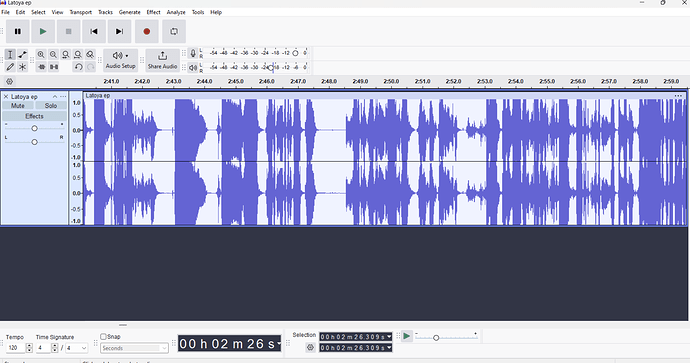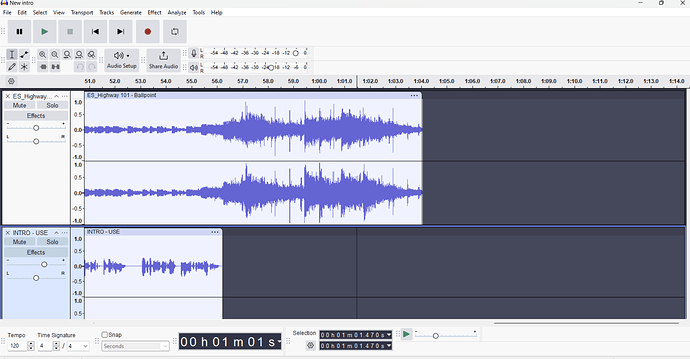Hi guys, is there no way to contact support for Audacity? Can we only post questions here?
I’m 14 episodes in. Have been loving Audacity and recommending to people. But my last 2 episodes have had major sound issues and I’m really stressed out about it. I test 3 times before recording and play it back and it sounds perfect, then I record and the episode sounds so muffled and in a few sections it was inaudible, I sounded like Darth Vader. Even the visual lines look different. It used to be small peaks, now it fills up the whole space like the volume is too high or something. I always have playback and recording device on “Speakers (RODECaster Pro II Mai)” which has always worked for me before.
What does everyone else use for those options?
Any suggestions with my technical issue?
Thanks gang.
… you have your recording device set to a thing called “Speakers”?
So sorry, I wrote it wrong. Playback device is from “Speakers RODECaster II Pro Mai” and recording device is from “Microphone RODECaster II Pro Mai”.
This is the bad recording. See how the peaks are so big for the audio? It never used to be like that. So the audio sounds distorted. Is there anything you can see there that I need to change to make it go back to clear audio?
It seems to me that your input volume for Audacityis way too high. You could either decrease the input volume in Audacity, or - better - reduce the volume on the device where it is coming from. In any case you should use a “line-out” connection and not one for loudspeakers or earphones.
There are some tricks.
Audacity has sound meters that bounce in time to your voice or other performance.
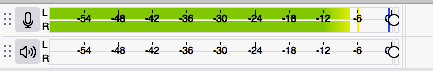
The bouncing meters opposite the microphone symbol should tell you the volume of the recording as you perform. The color roughly at -10 and just turning yellow should be just about perfect. If the volume is too high, the color will turn an angry red. If it’s really high, you will get a sticky red bar. That will indicate your distorted sound even before you finish the performance.
If you have Audacity set to show you the blue waves on the timeline as you perform, they should never go all the way up and down. 1 up and -1 down. That’s when Audacity stops following and accurately recording your voice.
There are some bad notes: Once you create a sound file with this distortion, it’s permanent. There are portions of your voice that just didn’t get recorded.
If you’re recording on your computer, there can be billions of things that can go wrong depending on the other applications and programs you use. The microphone makers love to tell you how easy this is, but it’s only easy if nothing goes wrong.
Did you start a new application or change your work load between the last good show and the bad ones? Skype, Zoom, Meetings or other applications are famous for changing the sound settings inside your machine without telling you.
This is the Audacity support. You can post text comments and both sound and pictures. No files over 2MB.
Koz
That’s clipping (the most common kind of distortion). Turn down the sliders on the RODEcaster when recording.
Audacity’s recording level control doesn’t normally work with USB devices and if you get clipping, it’s the analog-to-digital converter in the RODEcaster that’s clipping and lowering the volume with Audacity won’t fix the wave shape.
The original height and shape of the waveform can’t be known so in general clipping can’t be fixed but Audacity does have a Clip Fix effect that you can try.
NOTE - Don’t worry too much about turning-down the recording levels too low. Digital recording levels aren’t critical unless you are clipping or if they are WAY too low. You can amplify after recording.
I don’t think this is a problem but bake sure it doesn’t say “loopback” in the Audacity selection.
Thanks so much. Could you please conform where the “input volume” is? Is that part up top with the mic image next to it? When I hover over it, it says "Recording Level’ and it looks like I have it at 70%. Is this the section you mean? And if so, what level would you recommend having it on?
Thank you so much for your helpful response. I’ve gone back and realise that the recording level was too high. Have just played around with your suggestions and it’s perfect. Thank you so much!
This topic was automatically closed after 30 days. New replies are no longer allowed.