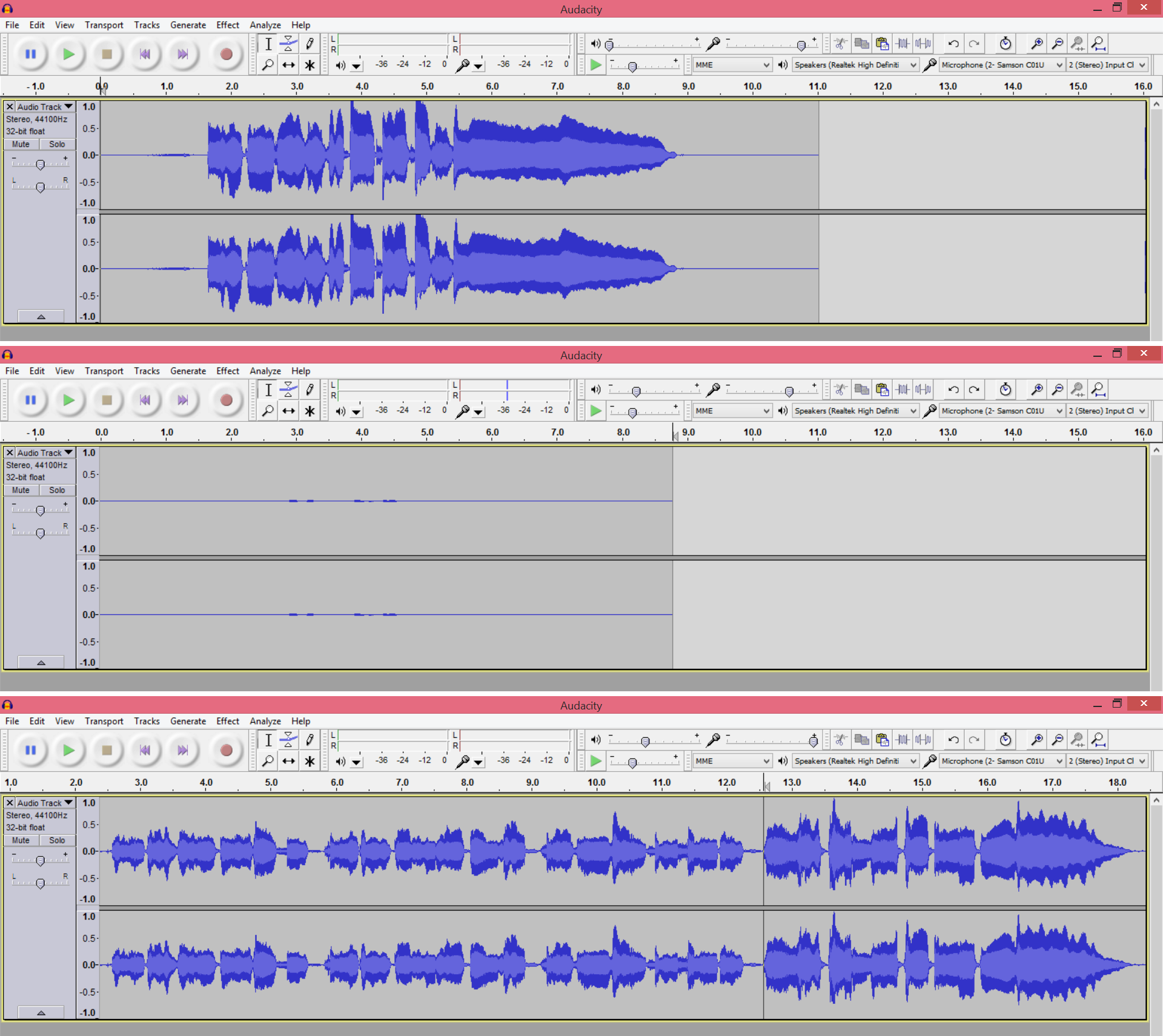Hey everyone! I hope someone would be able to help me out…
The systems and devices:
Microphone: Samson C01U USB microphone
Old laptop: Sony Vaio, Windows 7, Audacity 2.0.5
Current laptop: Lenovo IdaPad Y510P, Windows 8, Audacity 2.0.5
The problem:
So I’ve had my Samson C01U USB microphone since last summer, and it worked perfectly fine. When I first plugged in my microphone to my current laptop, it was through an extension USB port, and so far so good–everything works as they did with my old laptop.
The second time I plugged it in was to the USB port on the laptop. Now I’m guessing that this means my laptop had to reinstall the drivers and whatnot for that particular port, and I can’t access the original port anymore (long story short, extension USB ports refuse to cooperate).
Since then, my recording levels on Audacity has been nothing but absolute nightmare. I’ve always recorded everything on 0.3 output and 0.7 input levels, and it could easily generate anything between 0.4 to even 1.0 decibels, though I try not to let my voice peak that high (see the first picture–don’t mind the input/output levels, since this print screen is from my current laptop).
Now, at the same settings, it generates very little sound (see the second picture). Some decent sound (above 0.3 decibels) can only be heard when the input volume is set between 0.94 and 1.0, but then it distorts my voice in a way that makes it sound like I have a terrible cold. The volume increases exponentially as I move from 0.94 to 1.0. The third picture shows what happens at 0.97 input level and 0.4 output level. Sure, it isn’t really fair to be saying different things for the picture comparison, but I assure you that my volume and distance from the mic were similar.
So far I’ve tried tinkering with Windows’ Sound manager (enabling/disabling, looking over the drivers installed), Audacity’s volume levels, and all the possible USB ports I could (uninstalling and reinstalling the microphone left and right as I go along, but I can’t uninstall the first driver), but nothing I know seem to work.
Does anyone have any idea what I should do to fix the problem?