I am missing the hard limiter plugin. Please explain where you can get it. Please do not write a link to the manual, I have already read it many times. The plugin is missing from the program. I tried to find it on the Internet, it is missing everywhere. The program was downloaded yesterday from the official website.
Audacity does not ship with a plugin called “hard limiter”.
Audacity does ship with a plugin called “Limiter” which has a setting called “Hard Limit”.
If the Effect menu has default ordering, the Limiter effect is in “Effect menu > Steve Daulton”.
Effect > Distortion… > Hard Clipping
Effect > Distortion … > Hard Limiter 1413
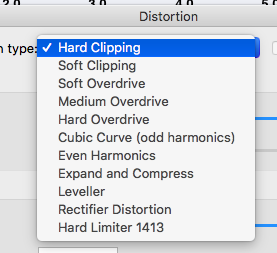
Koz
What’s the goal? The hard limiters and clippers create distortion and harsh edges to speech and vocal performances. If your goal is to keep a theatrical performance from exceeding a set limit, then the Audiobook Mastering Suite will do that with the additional benefit that you can’t hear it working.
Bring us up.
Koz
My goal is simple. I have a fairly sonorous voice and when recording some video where music is heard in the background, problems often arise, because I try to raise the volume before posting on YouTube.
Did you find the Limiter effect? Did you try it?
There are 4 options from soft limit to hard clip and a few other settings you can play with.
You’ll have to experiment with the settings.
You may want to Amplify or normalize first to have a known starting point. And to bring-up the loudness after limiting you can use make-up gain, or you can amplify or normalize again after limiting pushes-down the peaks.
The hard & soft limit options use look-ahead so they don’t distort the wave shape. If you want “grit” as well as loudness you can try the clipping options to get some distortion.
This topic was automatically closed after 30 days. New replies are no longer allowed.