There is no link for hard limiter in the effects section on the Audacity 2.1.0 for Mac that I downloaded. How may I find it or is there another way to hard limit?
Thanks
The current version of Audacity is 2.1.1 and is available here: http://web.audacityteam.org/download/
The current version has a new limiter which is capable of much better sound quality than the old LADSPA hard limiter: http://manual.audacityteam.org/o/man/limiter.html
Am I thin correct that 2.1.0 does not have a hard limiter?
Limiter is one of the tools that got updated between the two versions.
I installed both 2.1.0 and 2.1.1. 2.1.0 will let me choose which limiter to use and it doesn’t have the equalizer memory problems.
Install each Audacity in a non-standard folder in Applications. Only run one at a time.
Koz
Ok, my question is not being answered. I don’t want to install 2.1.1 unless I absolutely have to. I cannot find a limiter function in 2.1.0 for Mac that I have installed on my MacBook pro. Where is it? Does it have one? There is no link to a limiter in effects. If there is one how do I find it?
I think that the LADSPA Hard Limiter was included in Audacity 2.1.0, but I don’t have that version installed so I can’t check.
Why do you want to use obsolete software?
It’s down near the bottom of the pile (attached).
Koz
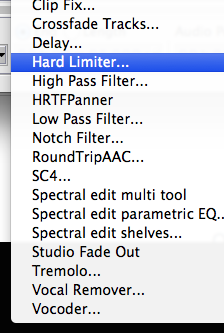
One machine has both 2.1.0 and 2.1.1 installed in different folders in Applications. That machine will let me run 2.1.0 and use the updated effects. It makes me choose when I need an effect.
Koz
Thank you. Found it, used it, results are great!