Hi and thank you for your help on this.
linux: mint 19.1 tessa
audacity: 2.2.1 installed by mint software manager after unInstalling then reInstalling audacity… problem still exists
I noticed this problem today for first time, been using this linux & audacity since January with no issues like this one. Searching web & this forum but haven’t found any answers.
When I run audacity, this short thin gray line is centered horizontally and vertically on my desktop screen.
It is also “on top” of other windows not related to audacity ie: web browser, email programs etc.
…also… when audacity is minimized and no other programs are running, the gray line still appears
over my desktop wallpaper, which goes away when I close audacity.
Please view attached png pics of screen shot showing exactly what I see.
Zoom in to Notice a white pixel or something on right side of gray line.
Whether audacity is minimized or not, mousing over gray line or right side pixel does nothing
nor right or left clicking mouse while mousing over.
I am somewhat newbee to Linux, looked into updating but instruction are confusing/complicated at best.
I thought about using TimeShift to see if the gray line would go away but held off to look into IF OTHERS are experiencing similar issues.
screenshot of gray line centered on desktop when running audacity
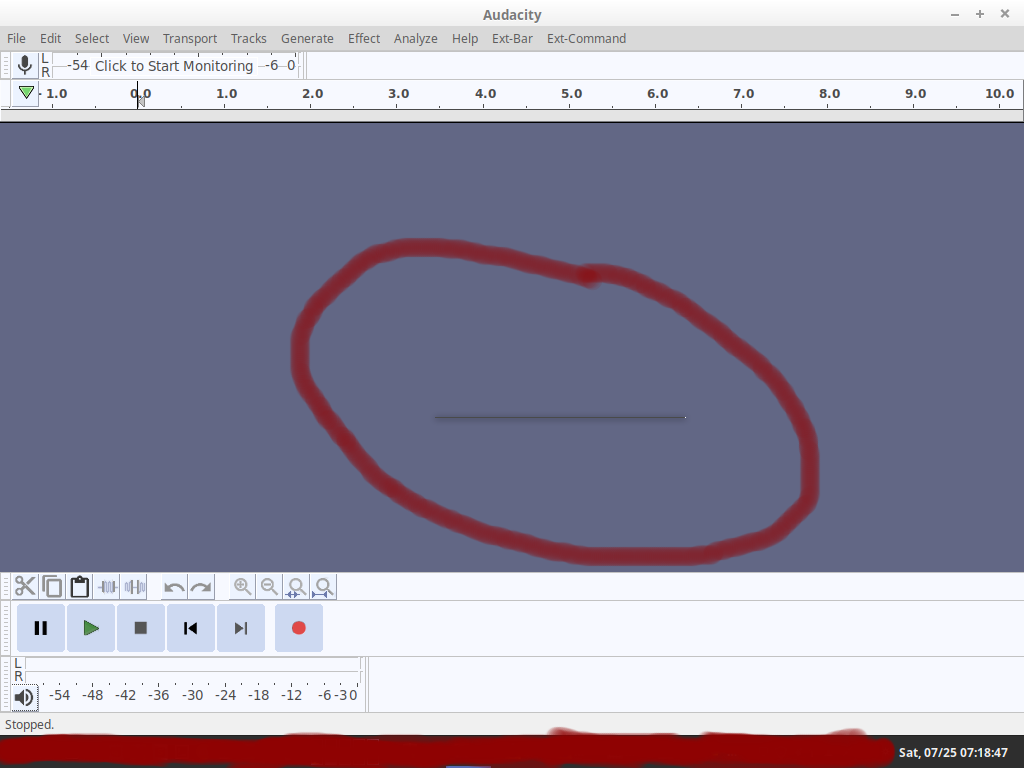
close up of white pixel on right side of gray line

Thank you again for your help and providing a high quality product such as Audacity and for this forum helping to answer related concerns.