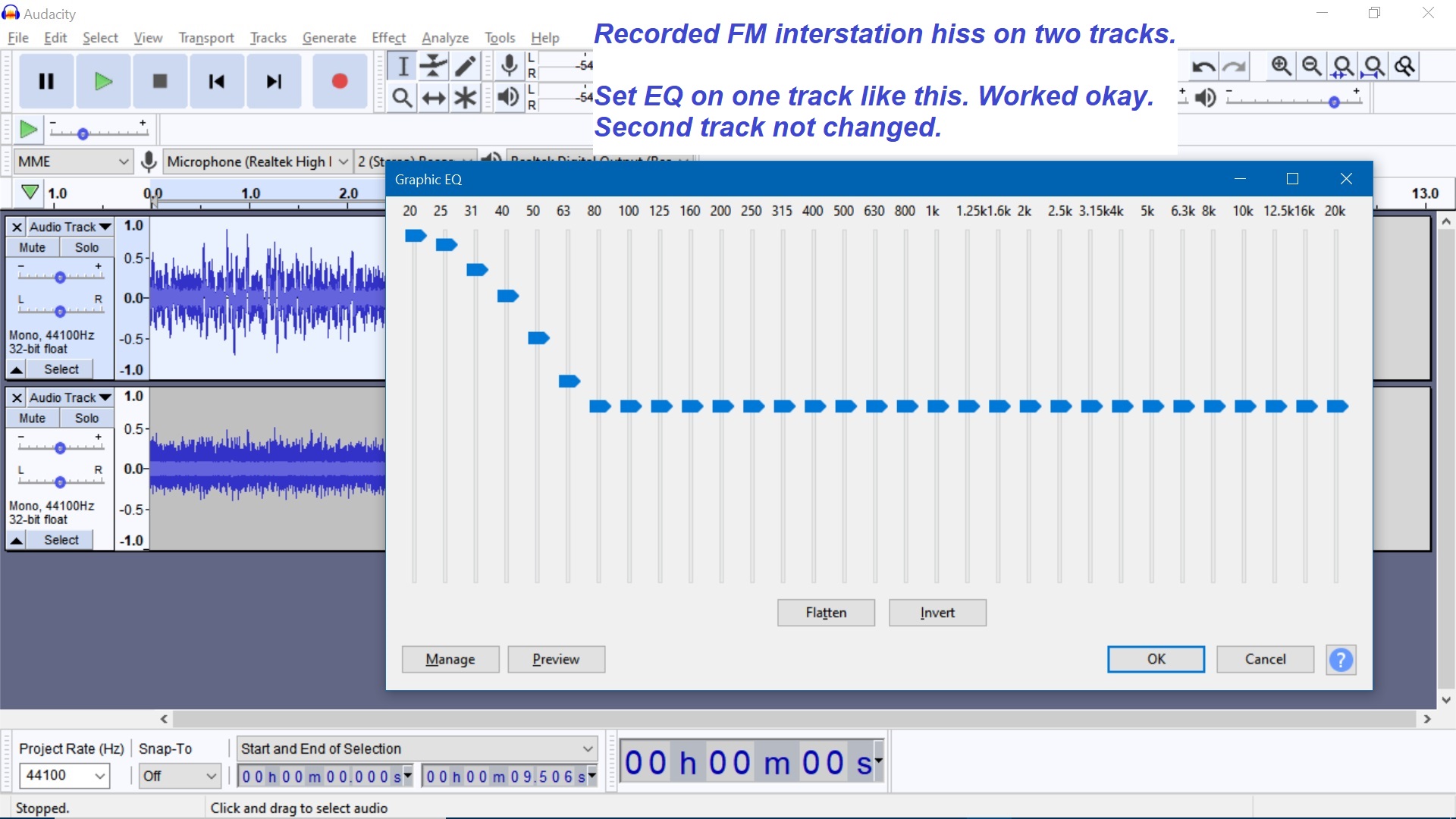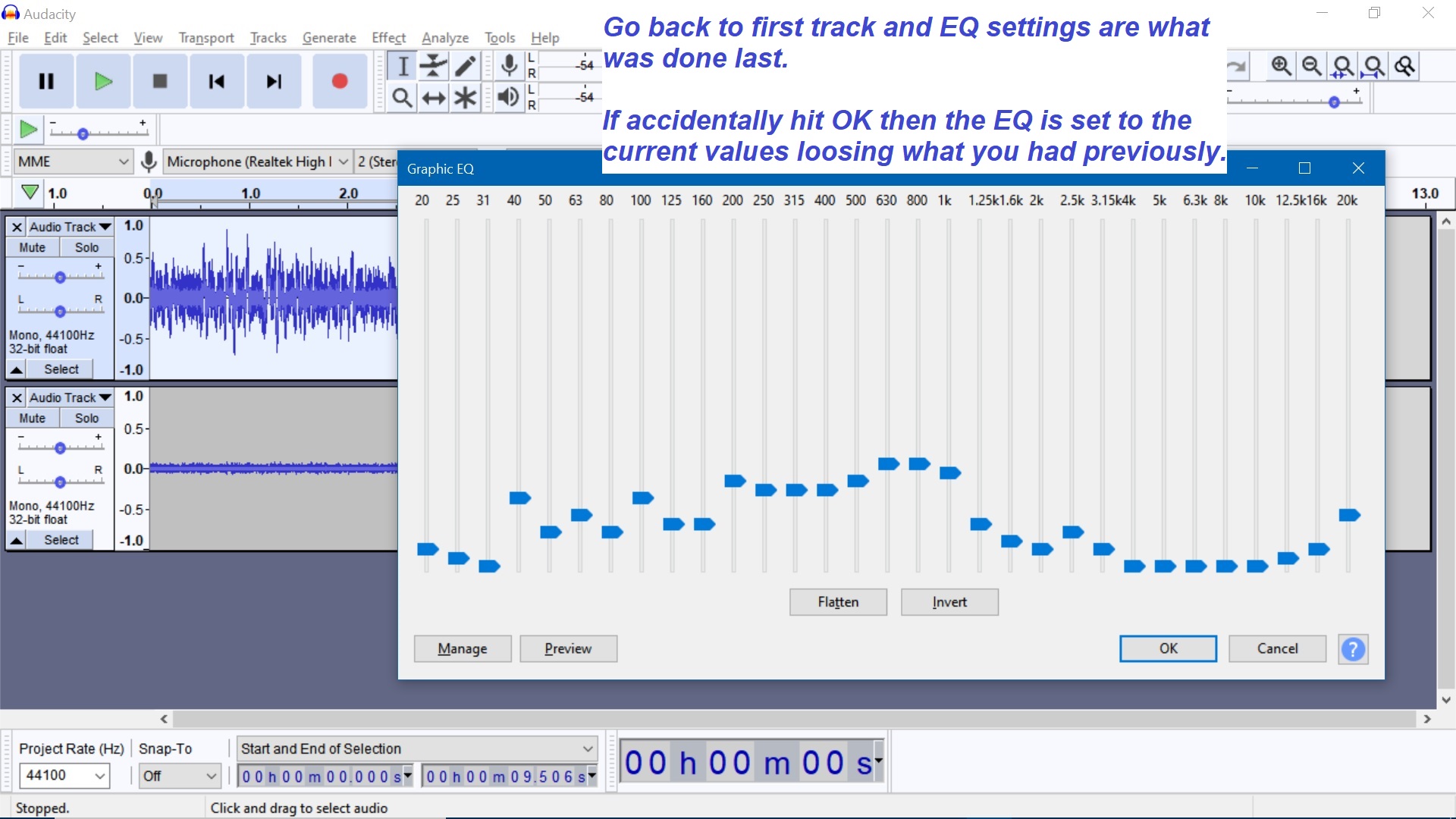Audacity 2.3.3, Win10 latest updates
I’m unable to apply different graphic EQ settings to individual tracks. I select a track with the SELECT button on the left side of the track or use the cursor to select part of a track. Set the EQ and it applies the EQ to the track. I go to any other track and it has the same settings as the previous track. Select another track, make EQ changes, apply and those changes are applied to all tracks. This is also a problem with bass/treble settings.
PREFERENCES>TRACK BEHAVIORS>select all audio if selection required - makes no difference in behavior if checked or unchecked.
I used the same selection process to apply REVERB and it works as expected, no problems.
Am I doing something wrong or is there a bug with the selection and/or EQ?
Any help is appreciated.
Still looking for help. Just installed 2.4.1 and the problem remains.
Thanks.
I can’t duplicate your problem. For me, the EQ is only applied to the selected audio.
Figured it out.
Created a NEW project to see if it was something with the other project. Recorded two tracks of FM interstation hiss to better see the differences with EQ. Changes on the original project were pretty subtle and with multiple tracks that would be hard to see or hear.
I found that the graphic EQ display retains the settings from the LAST change made no matter selection is active. That led me to believe the EQ was being applied to ALL tracks. If you accidentally hit OK then the current EQ will be applied to your selection. See screen shots below
A couple of suggestions:
- The ideal solution would be to keep track of selections (time start/stop) and the EQ settings with a drop down list of times to view EQ settings. I’m sure that would be a proramming chore. (I used to do IT for a living so I get it).
- A good compromise would be to reset the EQ to flat when it’s opened so you don’t think the wrong EQ is applied.
Bear with me, I’m still pretty new to Audacity but learning quickly.
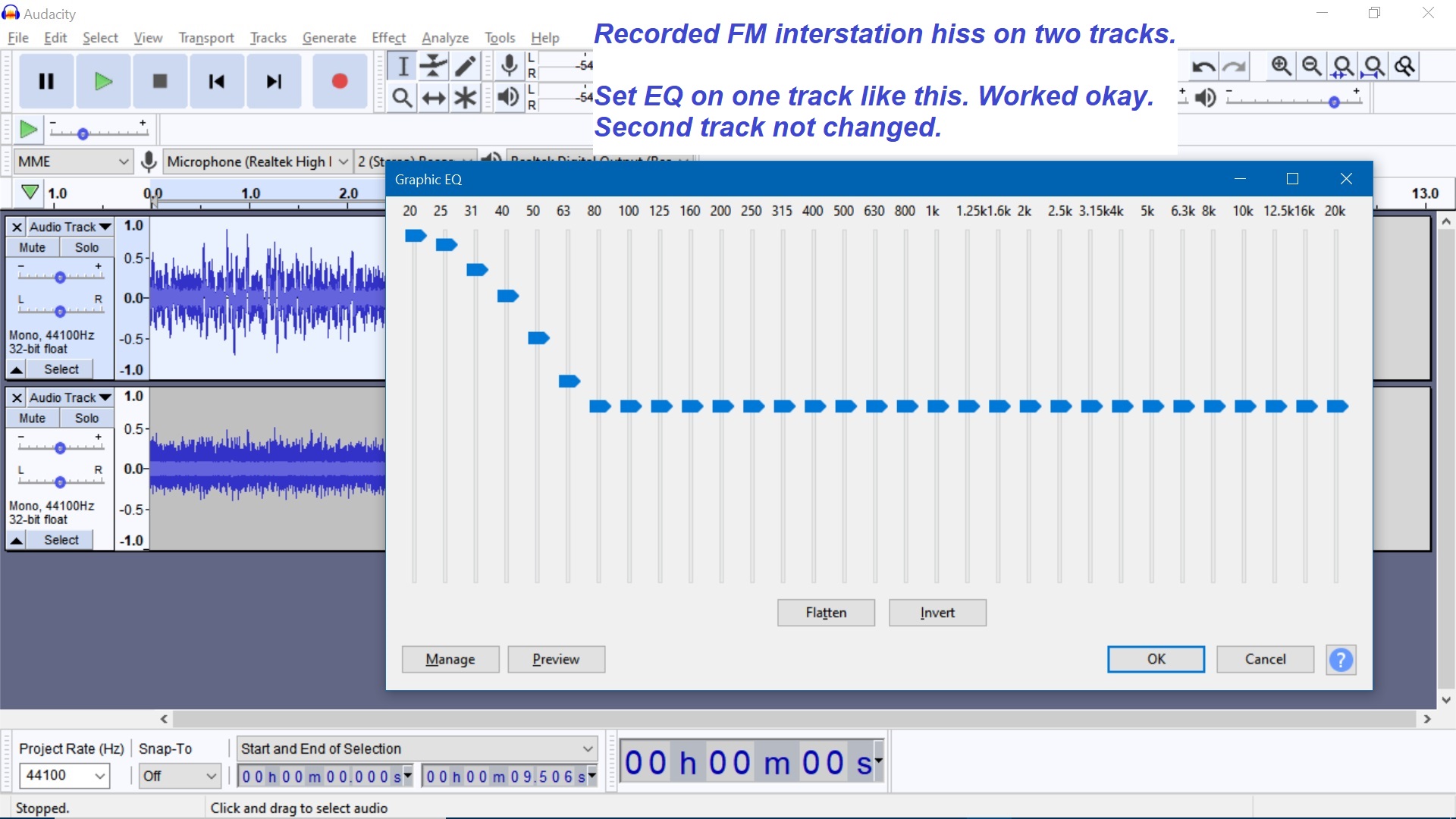

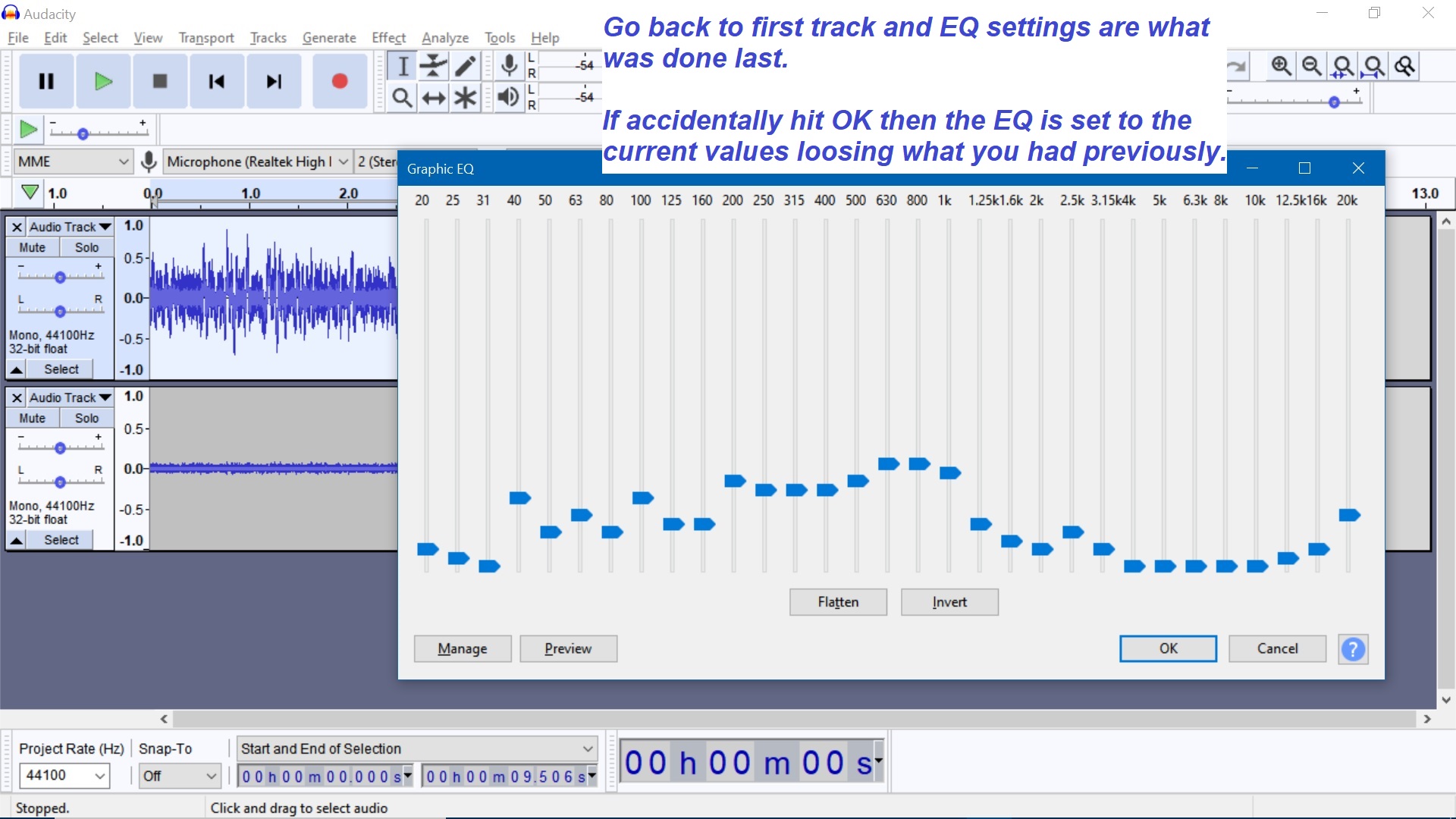
On second thought, ignore the comment about resetting to flat when opening. That would be a problem with working on a track until it’s done.