Hi Forum,
I came across this plugin - Goyo. Has anyone used it in Audacity? It downloads as an .exe file but I thought plugins had to be a .txt file to get it into Audacity.
Hi Forum,
I came across this plugin - Goyo. Has anyone used it in Audacity? It downloads as an .exe file but I thought plugins had to be a .txt file to get it into Audacity.
I would guess that you run the exe file to install it.
The VST plug-in should end-up as a DLL file.
Nyquist plug-ins (Audacity only) are text files named .NY
If you run the “.exe” it installs a VST3 plugin,
which should work in Audacity 3 as a realtime effect.
But in reality, (as with many VST3 plugins),
it crashes Audacity when you try to use it. ![]() It’s a no Goyo.
It’s a no Goyo.
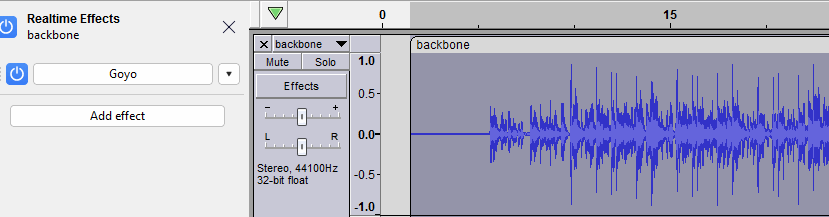
FYI - It’s up to the plug-in developer to make the plug-in compatible with various hosts. Usually with commercial plug-ins they have list of officially supported hosts/DAWs. The Antares/Auto-Tune website has list. Audacity is not on it, and from what I recall it doesn’t run on Audacity.
Audacity is rarely officially supported (probably because most Audacity users don’t want to pay for anything) but sometimes they work anyway.
With free plug-ins it’s usually just hit-or-miss.
I’m glad I asked about this before downloading the file. An .exe file wants to make changes on your computer. In the privacy policy it says they collect data - “When using our software, we collect usage data that may include information such as your IP address, computer type and operating system, host DAW (for plug-ins) and statistics regarding the usage of our software products.” Also, the plugin is created by a company called Supertone.ai. Huge red flag. They may be legit but I suggest a WARNING with this plugin. I am too new to recording to sign up with a .ai company.
This topic was automatically closed after 30 days. New replies are no longer allowed.