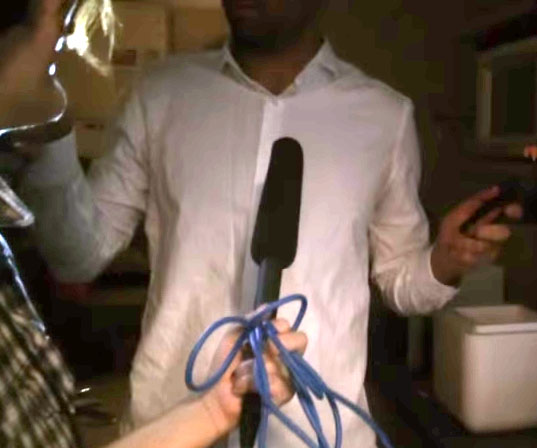As a first pass (and I haven’t totaled the bux yet), two directional Shure SM58 microphones (or equivalent ES-58s), shock mounts and blast filters. You already have or are planning on mic stands and booms. I can’t remember the model number of my stands, but they work without the heavy base. Highly recommended.
I built a shock mount from plumbing parts and US Mail rubber bands.
http://www.kozco.com/tech/pvcShockMount/shockmount.html
Click on the graphics. They’re not that expensive, but no, you don’t have to buy shock mounts.
That’s it in actual production use with a blast filter (the round thing in front).

The boom on the mic stand lets you do things like this.

That’s a complicated-looking shoot because two people were doing it at once. My system is on the left.
Note the headphones, mixer and laptop. That’s basically what I think may work for you. I was the recordist. The second headphones were for the artist.
Newer systems will need a digitizer. My favorite is the Behringer UCA-202. That’s my mixer on the right.

The mixer can be almost anything which will manage two or more XLR microphones, and, of course, you’ll need XLR microphone cables.

You have one other requirement which will require a little juggling. You want to mix background music into the production. You can do that in post production or you can do it live. You can play music from the recording computer into one of the Line-Level inputs of the mixer and mix it hot into the conversation. This and mixing two different voices are the reason you will need headphones during the show. This juggling act is what the recording engineer (me) would normally be doing.
All that and you have to keep the peak voices signals around -6 or so to avoid overload and noise problems.
And yes, you are hot-mixing the show. Alternately, you can mix the show in post production by shoving your mic to the left and her mic to the right in the mixer and not have music until later. You can mix and process your brains out in post production. Keep in mind, Post Production almost always takes five times the length of the show. So if you have a half-hour show, post will take 2-1/2 hours.
My mixer (Peavey PV6) is about $100. The microphones are about $80 each. The UCA202 is about $30. Cables are about $20 each. My blast filter came with one of my microphones. You can make those, too. The hard part is securing it to the mic stand. Mine has a clamp and goose-neck.
So yes, for about $300 or so you could be off and running.
It’s a given that the recording is going to be noisy and echoey. I can’t make the room go away for $300, but you can help a lot with sound proofing such as those blue furniture moving pads that appeared in one of those graphics. I use double thickness.
As long as you don’t move around very much, you can probably suppress some of the computer noise with Effect > Noise Reduction. That’s a technique, not a simple pushbutton.
All that seems daunting, but people do perform podcasts like this and it just takes getting used to. No doubt the first podcast is going to be that cookie you burn to see how hot the stove is.
Koz