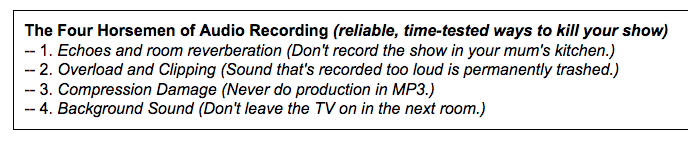So… Regretfully where I live I live with 2 other people. One of them keeps the tv on in the living room up loud. So when the recording goes quiet you can barely hear the tv. It’s made worse when I use the Compression tool. I tried the “Reduce Background Noise” tool with no success. I selected a long section where I wasn’t talking to build a profile and then selected the entire recording and applied the tool with default settings, then the Compression Tool and it still boosted the quiet sections where you could just hear the tv in the background. I am thinking, and remember I am a newb at this who’s trying to make better quality recordings, that if I knew of a way to reduce any peak at or below a certain threshold to zero, where I talk would be unaffected but the tv sounds would be nuked. That or find a way to have Audacity would reduce the volume to zero, while recording, if the sound incoming drops below a certain point, then when it rises up above that level it brings the levels back up to where they were. So when I am talking it is recording but when I shut up it’s just recording a zero db signal. Or something like that. I don’t even have the terminology to describe what I mean. >.< I saw something like that in ODB but I use Fraps for recording the game and trying to use Audacity to record the commentary so I can adjust the levels, add compression, etc to boost my recording quality, like the pros do it. Also easier to snip out sections where if one of the two I live with pops their head in and starts yapping at me while I am recording, then the game audio continues just my commentary gets muted for a minute.
Oh, forgot again, this is Audacity 2.3.2