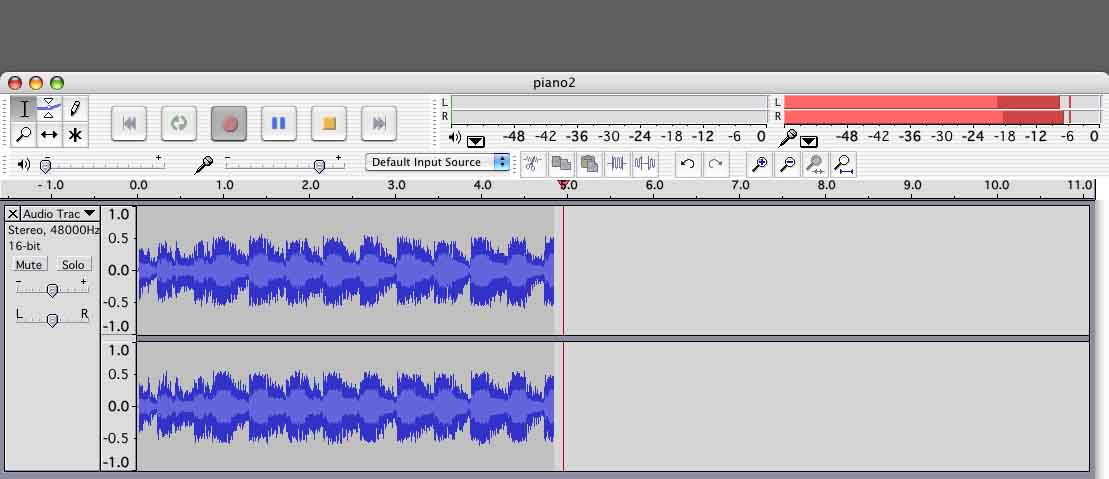I’ve been doing YouTube for a few months now and the one thing that constantly gets me is my audio quality. I currently have me mic attached to a boom arm with some foam covering it and at any given time it is about 10 inches to a foot or so away from my face. Yet my quality still isn’t the greatest. I’ve been trying to stay away from Noise reduction because it seems to make my voice sound weird. I’m not looking to have my voice sound like the songs of angels…more like have my voice sound crisp and clear…like all of the other big youtubers do.
I’m a lot louder than most people when I do my commentary and I just want to know some good ways to make my voice actually sound good in my recordings? Here is a sample of o ne of me recent let’s play audios for you guys…I want my recording to sound basically like I’m sitting next to someone talking not like I’m just some digital voice thats been pre recorded. Basically I’m looking for audio quality of Jacksepticeye, Markiplier and all of them who seem to know the ins and outs of everything. I’m not saying better audio is the key to success or I want my voice to be like them…I just want to quality they have.
http://www.mediafire.com/listen/l953caszx3t33ca/audacity.wav
This is my recording. I need a knew keyboard since this one is mechanical and loud as all hell but minus the keyboard…how can I fix the quality? I have my gain set at about 9 o’clock on the blue yeti. Computer microphone settings are at 85/100 instead of the standard 45-50 it was at normally.
Any help? I just want the best quality I can get my hands on or wrap my brain around