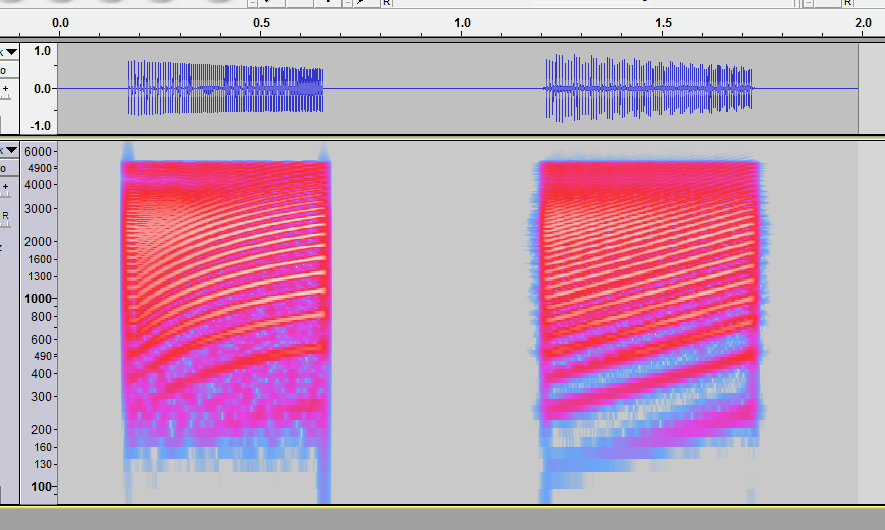Anyone know how I could generate what some call the “Cry Baby” tone? That’s the tone you hear on old phone networks when there’s a “vacant level”. The one what they say is the “No Such Number” tone? https://www.telephonetribute.com/audio/nsn8sec.wav
Is this serious or a “gimmick” to see who will reply…?
It is not a very complicated tone… and you already have the tone…so what are you asking…??
The wave file is 8 sec. with a low freq about 1Hz superimposed or mixed on it.
Select a section of 1sec long open a new track and paste it in…then repeat it 3600 times using effects repeat 3600 times and then menu join the clips and you will have a tone that lasts 1 hour…then do what you want with it…??
It’s serious. I want to know what the frequencies are, as I’m not sure what the exact makeup of the tone is. I want to generate my own version that can be made in any pitch, as part of an application I’m putting together. The audio file link I posted is just an example of what I want to generate.
If you open or import it into Audacity, you can Play it. If you look at it you will see the wave is dense in places and less dense in others repeating. You can Zoom into it right in to see the individual samples. But if you dont Zoom in that far, but zoom in until you see the individual pulses with silence gaps that make up the sound, you will see the pulse like a wave of a few cycles…like an impulse or drumbeat. In the dense areas the are closer apart and in the less dense areas they are further apart also the amplitude is changing at same time. Using the displays on the screen if you set to display samples you can select bits and count the samples selected, also count the samples between each pulse etc etc.
the measurements I get from your file is its bitrate imported at 11025 and samples/sec. and in the less dense bits the distance between pulses was 85 samples and 42 samples for the more dense bits. From that and a wee bit of maths you can find the frequencies and repeats time of the amplitude. etc.
You could simply take one pulse and repeat it 10000 and get a continuous tone of constant amplitude.
Audacity has lots of ways of generating tones… Menu generate, chirp, pluck, rythmn etc.
But you dont say what you want…??
It’s possible to create something similar* with Audcaity’s chirp generator
using a combination of square & sawtooth sweeps …
https://manual.audacityteam.org/man/chirp.html
- not quite the same:
before-after
https://manual.audacityteam.org/man/spectrogram_view.html
Regarding seeing the waveform, I’m sight challenged. I can’t see anything. My screenreader wouldn’t even be able to tell what a waveform is, as it recognizes only text and not graphics and images.
You can get in the ballpark with this Nyquist code (run it in the Nyquist Prompt effect), but it could be improved with a bit of tweaking:
;type generate
(setf n 18)
(setf pitch (hz-to-step 130))
(setf modulation (mult 60 (sum 1 (osc (hz-to-step 1) 8))))
(setf buzz (buzz n pitch modulation))
(lowpass4 (highpass2 buzz 1000) 2000)
That kind of sounds like a short version of the Star Trek emergency alarm. Do you have the exact frequencies of what you generated?
The square-wave sweep is from 270Hz to 550Hz in 500ms.
(Those fundamental frequencies can be read from the spectrogram display).
The sawtooth sweep is 125Hz to 250Hz in 500ms.
The square-wave sweep is Amplitude Modulated by the sawtooth sweep.
In my code, the base frequency is 130 Hz and is set in this line:
(setf pitch (hz-to-step 130))
The speed of modulation is 1 Hz, which is a pretty good match with your audio sample.
The speed and amount of modulation is set by this line:
(setf modulation (mult 60 (sum 1 (osc (hz-to-step 1) 8))))
where the “amount” is 60, and the speed is set by (hz-to-step 1).
The “8” at the end of that line is the length (duration) of the sound to be generated.
The final line shapes the overall frequency content with a high-pass and a low-pass filter, where the high-pass frequency is 1000 Hz, and the low-pass frequency is 2000 Hz.
I wonder if your code can be used to make the oscillation continuous, kind of like in old phones where the off hook tone would stay on indefinitely until someone hung up the phone.
What code could I use to make this an editable parameter where I could change the frequencies?
Cleans (synthesized ?) versions here …
Annabelle sorry to hear of you problems but admire your enthusium
There are lots of options within Chirp for changes to frequencies and modulation
This is one generated by a Chirp type tone.
to play it continuously loop it or repeat copy it and make a longer file
So in Audacity “Chirp”, I guess you could say I would generate a sweep of tones between 130 Hz and 260 Hz and then repeat that however many times to make a loop?
Sure, you could make all of the parameters editable.
This code, when run, will launch an effect window with text boxes to enter the values. I’ve used text boxes rather than sliders so that they are accessible.
All inputs take whole numbers (integers).
Each time the effect runs the effect window opens with default settings. If you enter a number that is out of range, there will be an error message that tells you what the allowed range is, and when you close the error window you will be returned to the effect interface with the focus on the control parameter that is out of range.
;type generate
;control hz "Base frequency (Hz)" int-text "" 130 20 400
;control n "Harmonics" int-text "" 18 0 30
;control mod "Modulation range" int-text "" 60 0 200
;control low-cut "Low cut filter (Hz)" int-text "" 1000 10 10000
;control high-cut "High cut filter (Hz)" int-text "" 2000 10 10000
;control dur "Duration (seconds)" int-text "" 10 0 10000
(setf pitch (hz-to-step hz))
(setf low-cut (min low-cut (/ *sound-srate* 2.1)))
(setf high-cut (min high-cut (/ *sound-srate* 2.1)))
(setf modulation (mult mod (sum 1 (osc (hz-to-step 1) dur))))
(setf buzz (buzz n pitch modulation))
(lowpass4 (highpass2 buzz low-cut) high-cut)
Ensure that you copied and pasted the entire code.
Including all blank lines?
Yes, Steve, that works, and is magic regards generating a modulated tone, 10 secs length with pulses and long silence gaps.
I copied and pasted in to Notepad first, then copied the notepad text in Nyquist prompt, and clicked Generate.
How do you clear it again every time I open Audacity and goto Nyquist prompt the text is still there…??